Entities View
Entities provide abbreviated entries that can be used in XML files when there is a
need of repeatedly inserting certain characters or large blocks of information. An
entity is defined using the ENTITY statement either in the DOCTYPE
declaration or in a DTD file associated with the current XML file.
There are three types of entities:
- Predefined - Entities that are part of the predefined XML markup
(
<,>,&,',"). - Internal - Defined in the DOCTYPE declaration header of the current XML.
- External - Defined in an external DTD module included in the DTD referenced in the XML DOCTYPE declaration.
Note:
If you want to add internal entities, you would need to switch to the Text editing mode
and manually modify the DOCTYPE declaration. If you want to add external entities, you need
to open the DTD module file and modify it directly.
The Entities view displays a list with all entities declared in the current document, as well as built-in ones. By default, it is located on the right side of the editor.
Double-clicking one of the entities will insert it at the current cursor position in the XML document. You can also sort entities by name and value by clicking the column headers.
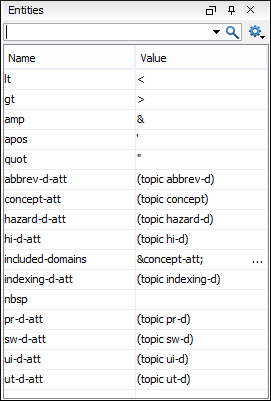
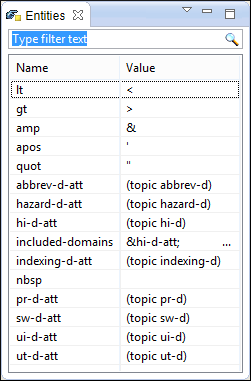
The view features a filtering capability that allows you to search
an entity by name, value, or both. Also, you can choose to display the internal or external
entities.
Note:
When entering filters, you can use the ? and * wildcards. Also,
you can enter multiple filters by separating them with a comma.
