Task Settings Page
The Task Settings page contains options that can be applied on the task and an action to delete the task.
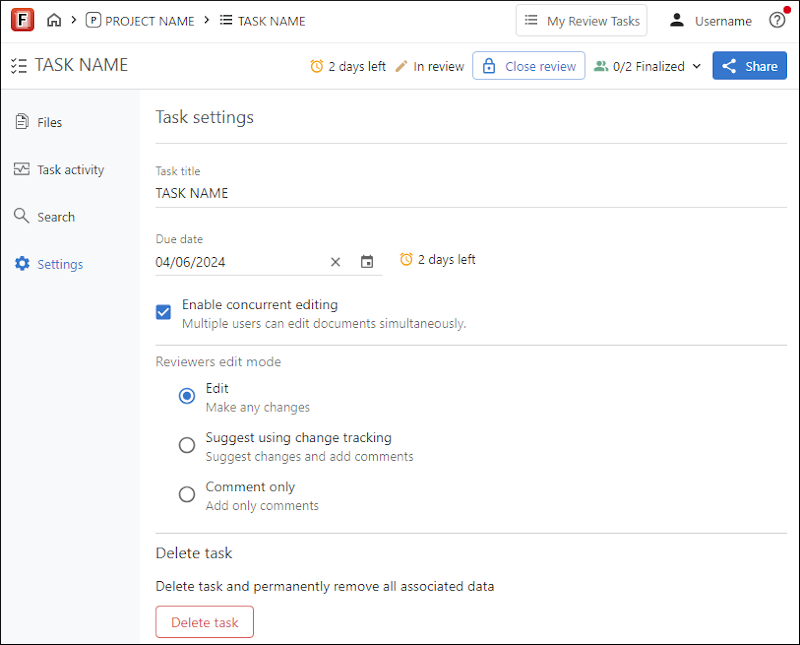
This page includes the following options:
- Task Title
- You can edit the title for the task in this field. Click the check mark on the right side when you are done.
- Due Date
- You can optionally specify a Due Date and the amount of time left before the due date arrives is displayed under the review task's title when you have navigated inside the task and also in the table in the My Review Tasks page. Also, any reviewers who have not finalized the task will receive an email notification when the due date is within 3 days, 1 day, and 12 hours of its expiration.
- Enable Concurrent Editing
- If this option is selected, multiple reviewers who have access to the task can edit and review the same document simultaneously. They can all see who is modifying the document in both the main visual editor and in the activity stream on the left side of the interface, in real time. For more information, see Concurrent Editing.
- Reviewers Edit Mode
- This controls the type of editing that reviewers are allowed to do on documents for a
particular task. You can choose between the following:
- Edit (default) - Reviewers are allowed to edit documents within the task.
- Suggest using change tracking - Change Tracking is always on when the Reviewers make changes or add comments in the documents attached to the task. This allows you and other Reviewers to see exactly what has been changed and you will have the ability to accept or reject the changes after you have integrated them back into Oxygen XML Editor/Author.
- Comment only - Reviewers are only allowed to add comments in the documents attached to the task.
- Delete
- Selecting this action will delete the task from the Oxygen Content Fusion server.
