Example: Defining values for
@deliveryTarget
You can use a subject scheme map to define the values for the
@deliveryTarget attribute. This filtering attribute, which is new in DITA 1.3,
is intended for use with a set of hierarchical, controlled values.
In this scenario, one department produces electronic publications (EPUB, EPUB2, EPUB3, Kindle, etc.) while another department produces traditional, print-focused output. Each department needs to exclude a certain category of content when they build documentation deliverables.
The following subject scheme map provides a set of values for the
@deliveryTarget attribute that accommodates the needs of both
departments.
<?xml version="1.0" encoding="UTF-8"?>
<!DOCTYPE subjectScheme PUBLIC "-//OASIS//DTD DITA Subject Scheme Map//EN" "subjectScheme.dtd">
<subjectScheme>
<subjectHead>
<subjectHeadMeta>
<navtitle>Example of values for the @deliveryTarget attribute</navtitle>
<shortdesc>Provides a set of values for use with the
@deliveryTarget conditional-processing attribute. This set of values is
illustrative only; you can use any values with the @deliveryTarget
attribute.</shortdesc>
</subjectHeadMeta>
</subjectHead>
<subjectdef keys="deliveryTargetValues">
<topicmeta><navtitle>Values for @deliveryTarget attributes</navtitle></topicmeta>
<!-- A tree of related values -->
<subjectdef keys="print">
<topicmeta><navtitle>Print-primary deliverables</navtitle></topicmeta>
<subjectdef keys="pdf">
<topicmeta><navtitle>PDF</navtitle></topicmeta>
</subjectdef>
<subjectdef keys="css-print">
<topicmeta><navtitle>CSS for print</navtitle></topicmeta>
</subjectdef>
<subjectdef keys="xsl-fo">
<topicmeta><navtitle>XSL-FO</navtitle></topicmeta>
</subjectdef>
<subjectdef keys="afp">
<topicmeta><navtitle>Advanced Function Printing</navtitle></topicmeta>
</subjectdef>
<subjectdef keys="ms-word">
<topicmeta><navtitle>Microsoft Word</navtitle></topicmeta>
</subjectdef>
<subjectdef keys="indesign">
<topicmeta><navtitle>Adobe InDesign</navtitle></topicmeta>
</subjectdef>
<subjectdef keys="open-office">
<topicmeta><navtitle>Open Office</navtitle></topicmeta>
</subjectdef>
</subjectdef>
<subjectdef keys="online">
<topicmeta><navtitle>Online deliverables</navtitle></topicmeta>
<subjectdef keys="html-based">
<topicmeta><navtitle>HTML-based deliverables</navtitle></topicmeta>
<subjectdef keys="html">
<topicmeta><navtitle>HTML</navtitle></topicmeta>
<subjectdef keys="html5">
<topicmeta><navtitle>HTML5</navtitle></topicmeta>
</subjectdef>
</subjectdef>
<subjectdef keys="help">
<topicmeta><navtitle>Contextual help</navtitle></topicmeta>
<subjectdef keys="htmlhelp">
<topicmeta><navtitle>HTML Help</navtitle></topicmeta>
</subjectdef>
<subjectdef keys="webhelp">
<topicmeta><navtitle>Web help</navtitle></topicmeta>
</subjectdef>
<subjectdef keys="javahelp">
<topicmeta><navtitle>Java Help</navtitle></topicmeta>
</subjectdef>
<subjectdef keys="eclipseinfocenter">
<topicmeta><navtitle>Eclipse InfoCenter</navtitle></topicmeta>
</subjectdef>
</subjectdef>
<subjectdef keys="epub">
<topicmeta><navtitle>EPUB</navtitle></topicmeta>
<subjectdef keys="epub2">
<topicmeta><navtitle>EPUB2</navtitle></topicmeta>
</subjectdef>
<subjectdef keys="epub3">
<topicmeta><navtitle>EPUB3</navtitle></topicmeta>
</subjectdef>
<subjectdef keys="ibooks">
<topicmeta><navtitle>iBooks</navtitle></topicmeta>
</subjectdef>
<subjectdef keys="nook">
<topicmeta><navtitle>nook</navtitle></topicmeta>
</subjectdef>
</subjectdef>
<subjectdef keys="kindle">
<topicmeta><navtitle>Amazon Kindle</navtitle></topicmeta>
<subjectdef keys="kindle8">
<topicmeta><navtitle>Kindle Version 8</navtitle></topicmeta>
</subjectdef>
</subjectdef>
</subjectdef>
</subjectdef>
</subjectdef>
<enumerationdef>
<attributedef name="deliveryTarget"/>
<subjectdef keyref="deliveryTargetValues"/>
</enumerationdef>
</subjectScheme>