<indexterm>
The content of an <indexterm> element is used to produce an index
entry in a generated index. You can nest <indexterm> elements to create
multi-level indexes. The content is not output as part of the topic content, only as part of an
index.
An <indexterm> element without the @start or
@end attribute specified is interpreted as a point reference that
contributes the number of the current page to an index entry; the content of the index entry
is the content of the <indexterm> element. All
<indexterm> elements with the same content are "merged" to form a
single index entry in the resulting index, and all contributed page numbers are included in
that index entry.
In the case of nested <indexterm> elements, each
<indexterm> with no <indexterm> children
(the "leaves") contributes a page number to the generated index; the ancestral
<indexterm> elements for each leaf
<indexterm> provide the higher levels for the multilevel entry.
An <indexterm> that occurs in a topic <prolog> is
interpreted as a point reference to the title of the topic. Likewise, in a DITA map, an
<indexterm> that occurs in <topicmeta>
inside of a <topicref> is interpreted as a point reference to the
title of the referenced topic.
It is an error if an <indexterm> containing no
<indexterm> children contains both an
<index-see> and an <index-see-also>. (Note:
<index-see> and <index-see-also> elements
within <indexterm> elements that do contain
<indexterm> children are ignored.) In the case of this error
condition, an implementation MAY give an error message,
and might recover by treating all such
<index-see> elements as <index-see-also>
elements.
<index-see> and <index-see-also> elements
are domain specializations of the <index-base> element, and are discussed in detail with
the indexing domain.The @start and @end attribute on
<indexterm> can be used in cases where one wants to index an
extended discussion that might continue over a number of
pages. The start of a range is indicated by an <indexterm> with a
@start attribute. The end of a range is indicated with an
<indexterm> with an @end attribute whose value
matches that of the @start attribute on the start-of-range
<indexterm>. Such markup contributes to the generated index a page
range covering all pages in the index range.
The end-of-range <indexterm> should have no content of its own; if it
contains content, that content is ignored. There is no reason for the end-of-range
<indexterm> to have any <indexterm>
ancestors; however, an implementation should be able to handle an end-of-range
<indexterm> that is nested within one or more
<indexterm> elements.
The @start and @end attributes are defined as CDATA, although it is a best practice that the values should not
contain any whitespace characters (such as a space or tab) or control characters. Matching
of @start and @end attributes is done as a
character-by-character comparison with all characters significant and no case folding
occurring. The @start and @end attributes are ignored if
they occur on an <indexterm> element that has child
<indexterm> elements.
<topicmeta> of a <topicref> at the map
level, in the prolog of a topic, or in the body of a topic, and are interpreted as follows
(see Figure 3 for samples):- In a map, the start range points to the start of the topic title of the topic being
referenced by its containing
<topicref>. The end range points to the end of the final child contained by the topic being referenced by its containing<topicref>, or to the end of the final topic referenced by the current map (whichever comes first). When a start and end range occur in the same<topicmeta>, the range applies to the containing<topicref>and its children. - In the prolog of a topic, the start range points to the start of the containing topic's title. The range ends with a matching index range end in the same prolog, regardless of whether the end range is specified. The range applies to the containing topic and all its children including child relationships defined in a map.
- In the body of a topic, the range starts where the start
<indexterm>occurs and ends at the matching index range end indication within the same body, or at the end of the body, whichever comes first. Such an index range does not span sub-topics of the topic.
When index ranges with the same identifier overlap, the widest range applies, and end ranges are matched with start ranges by last-in-first-out. In other words, the ranges are interpreted as nested rather than overlapping with the highest-level container taking precedence over narrower contained ranges.
As defined above, there is no such thing as an index range start that isn't terminated by either a matching end or some maximum scope. There can, however, be unmatched index range end indications; these are ignored.
Content models
See appendix for information about this element in OASIS document type shells.
Inheritance
- topic/indexterm
Example
- The following
<indexterm>is a point reference to a specific paragraph within a topic:<p><indexterm>databases</indexterm>Databases are used to ...</p> - The following
<indexterm>is a point reference to the start of the title of the concept:<concept id="db"> <title>About databases</title> <prolog> <metadata> <keywords><indexterm>databases</indexterm></keywords> </metadata> </prolog> <body><!-- content... --></body> </concept> - The following
<indexterm>is a point reference to the start of the title of aboutdatabases.dita:<topicref href="aboutdatabases.dita"> <topicmeta> <keywords><indexterm>databases</indexterm></keywords> </topicmeta> <!-- other topicref elements --> </topicref>
<indexterm>cheese
<indexterm>sheeps milk
<indexterm>pecorino</indexterm>
</indexterm>
<indexterm>goats milk
<indexterm>chevre</indexterm>
</indexterm>
</indexterm><indexterm>cheese
<indexterm>sheeps milk
<indexterm>pecorino</indexterm>
</indexterm>
</indexterm>
<indexterm>cheese
<indexterm>goats milk
<indexterm>chevre</indexterm>
</indexterm>
</indexterm>- cheese
- goats milk
- chevre 14
- sheeps milk
- pecorino 14
- goats milk
<indexterm start="cheese">Cheese</indexterm>
<!-- ... additional content -->
<indexterm end="cheese"/>- Cheese 18-24
<indexterm>cheese
<indexterm>sheeps milk
<indexterm start="level-3-pecorino">pecorino</indexterm>
</indexterm>
</indexterm>
<!-- ... additional content ... -->
<indexterm end="level-3-pecorino"/>- cheese
- sheeps milk
- pecorino 18-24
- sheeps milk
There are three locations that can declare a range - the body of a topic, the prolog of a topic, and a map.
- In the following example, the range begins at the start of the
second paragraph, and continues to the last paragraph. If the matching
end range was not included, the range would end at the end of the
body element.
<topic id="accounting"> <title>Accounting regulations</title> <body> <p>Be ethical in your accounting.</p> <p><indexterm start="acctrules">Rules</indexterm>Remember to do all of the following: ...</p> <!-- ...pages worth of rules... --> <p><indexterm end="acctrules"/>Failure to comply will get you audited.</p> </body> <!-- Potential sub-topics --> </topic> - In the following example, the range begins with the start of the topic's title, and covers
the entire topic and any sub-topics. The range ends within the same prolog, regardless
of whether
<indexterm end="acct"/>is specified in the prolog.<topic id="accounting"> <title>Accounting regulations</title> <prolog> <metadata> <keywords><indexterm start="acct">Accounting</indexterm></keywords> </metadata> </prolog> <!-- Body and sub-topics --> </topic> - Now assume that the topic in the previous sample is named acct.dita. Ranges
defined in a prolog cover sub-topics, including those nested based on a map; in the
following example, this means that the range covers all of
acct.dita, as well as procedures.dita and
forms.dita:
<topicref href="acct.dita"> <topicref href="procedures.dita"/> <topicref href="forms.dita"/> </topicref> - In the final example, the range is specified in a map. The index range for "Accounting" begins
with the start of the first topic title in acct.dita, and covers
that file as well as any sub-topics. The index range for "Government forms" begins with
the start of the first topic title in acct.dita, and continues
until the end of the last element in the file taxfiling.dita. If
the end range for "govt" was not specified, the range would continue to the end of the
map.
<topicref href="acct.dita"> <topicmeta> <keywords> <indexterm start="acct">Accounting</indexterm> <indexterm end="acct"/> <indexterm start="govt">Government forms</indexterm> </keywords> </topicmeta> <!-- Nested topicref elements --> </topicref> <topicref href="taxfiling.dita"> <topicmeta> <keywords> <indexterm end="govt"/> </keywords> </topicmeta> </topicref>
<ph> or <ph>
specializations<p>Einstein's most famous equation
E=mc<sup>2</sup><indexterm>E=mc<sup>2</sup></indexterm>
expresses the relationship between mass and energy.</p>All the elements in the highlighting domain are specializations of
<ph>.
Attributes
The following attributes are available on this element: Universal attribute group, @keyref, and the
attributes defined below.
@start- Specifies that an index entry is positioned at the beginning of a range. The value
matches the
@endattribute on another<indexterm>. @end- Specifies that an index entry is positioned at the end of a range; value matches the
@startattribute on another<indexterm>.