<subjectHeadMeta>
The <subjectHeadMeta> element allows a navigation title and short
description to be associated with a subject heading.
Content models
See appendix for information about this element in OASIS document type shells.
Inheritance
- map/topicmeta subjectScheme/subjectHeadMeta
Example
In this example the Server setup
label doesn't classify content but, when selected, is
equivalent to the union of its child subjects. That is, the heading covers content about
planning for any application, installing for any application, any task for web servers, or
any task for database servers.
<subjectScheme toc="yes" search="no">
<!-- ... -->
<subjectHead>
<subjectHeadMeta>
<navtitle>Server setup</navtitle>
</subjectHeadMeta>
<subjectdef href="planningTaskType.dita"/>
<subjectdef href="installingTaskType.dita"/>
<subjectdef href="webServerApp.dita"/>
<subjectdef href="databaseApp.dita"/>
</subjectHead>
<!-- ... -->
</subjectScheme>Attributes
The following attributes are available on this element: Universal attribute group and the attribute defined below.
@lockmeta-
By default, metadata in the map supplements or overrides metadata that is specified at the topic level, unless the
@lockmetaattribute of the<topicmeta>element is set to "no". Allowable values are "yes", "no", and Using the -dita-use-conref-target value.