<tbody>
The <tbody> element contains the rows in a table.
Content models
See appendix for information about this element in OASIS document type shells.
Inheritance
- topic/tbody
Example
See table.
Attributes
The following attributes are available on this element: Universal attribute group, outputclass, and @valign from
Complex-table attribute group.