<choicetable>
The <choicetable> element contains a series of optional choices
available within a step of a task.
By default, processors highlight the choice column using bold. To change the highlighting, set
the @keycol attribute of the <choicetable> tag to 0
(zero).
Content models
See appendix for information about this element in OASIS document type shells.
Inheritance
- topic/simpletable task/choicetable
<step><cmd>Then this</cmd>
<substeps>
<substep importance="optional"><cmd>which is done by doing this</cmd></substep>
<substep importance="required"><cmd>and then this.</cmd></substep>
</substeps>
<choicetable>
<chhead>
<choptionhd>Do something</choptionhd>
<chdeschd>Or Else this</chdeschd>
</chhead>
<chrow><choption>Do this</choption>
<chdesc>and this will happen</chdesc></chrow>
<chrow><choption>Do that</choption>
<chdesc>and that will happen</chdesc></chrow>
</choicetable>
</step>Attributes
The following attributes are available on this element: Universal attribute group, Display attribute group, Simpletable attribute group (with a narrowed definition of
@keycol, given below), outputclass, and spectitle.@keycol- On this element, the default value for
@keycolis "1". Otherwise, the attribute is the same as defined in Simpletable attribute group.