DITA-OT Projects
DITA-OT Projects allow you to publish multiple deliverables at once. Each deliverable specifies a reusable source context that groups the maps or topics you want to publish, an output folder, and a publication format (such as HTML, or PDF) with transformation parameters.
For more information about DITA-OT Projects, see the official DITA-OT documentation.
In Oxygen XML Web Author, DITA-OT Projects can be used to define DITA Contexts (specified by the pair of the source DITA map and an optional filter). The DITA Context can specified directly in the DITA Map pane.
Click the settings button ( ) at the
top-right corner of the pane to open the Configure DITA Context dialog
box where you can specify the DITA-OT project file and context defined within it.
) at the
top-right corner of the pane to open the Configure DITA Context dialog
box where you can specify the DITA-OT project file and context defined within it.
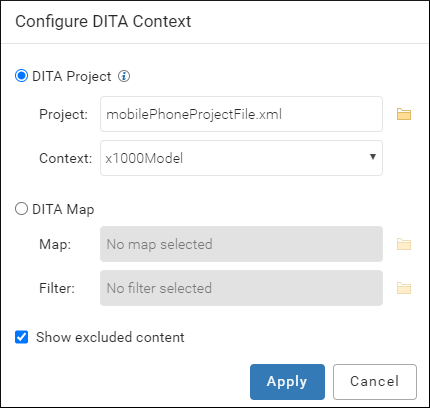
This dialog box contains the following options:
- DITA Project
- Select this option if you want to specify a DITA-OT project file and optionally, a context defined within it.
- DITA Map
- Select this option if you want to specify a DITA map and optionally, a DITAVAL filtering file.
- Show excluded content
- If selected, content that is excluded by a DITAVAL context filter is shown as grayed out. If not selected, the excluded content is hidden.
 ) is disabled, and thus a DITA context cannot be selected,
when opening a DITA map with the referenced topic content expanded and editable in one
document while in a concurrent editing session.
) is disabled, and thus a DITA context cannot be selected,
when opening a DITA map with the referenced topic content expanded and editable in one
document while in a concurrent editing session.