Editing XML Documents in Grid Mode
This section includes topics that describe how to work with XML documents in Grid mode, including various features, actions that are available, and much more.
The Grid mode in Oxygen XML Author displays the XML document as a structured grid of nested tables where the text content can be modified without directly interacting with the XML markup. This is helpful for non-technical users who want to edit text content without modifying the XML markup.
To switch to this mode, select Grid at the bottom of the editing area.
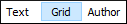
You can easily expand or collapse elements within the table and the document structure can be changed with simple contextual menu actions, drag/drop, or copy/paste operations. The text content can be modified simply by editing the value of cells that contain the text and a useful Content Completion Assistant is also available to help you edit or insert XML elements.
Resources
For more information about some of the features available in the Grid editor, watch our video demonstration:
