Importing Resources Into a Repository
Importing resources into a repository is the process of copying local files and directories into a repository so that they can be managed by an Apache Subversion™ server. If you have already been using Subversion and you have an existing working copy you want to use, then you will likely want to follow the procedure for using an existing working copy.
The Import folder and Import Files actions are available from the Import submenu of the Repository menu or of the contextual menu in the Repositories view. These actions open a dialog box that allow you to select the directories or files that will be imported into the selected repository location.
The Import folder action opens the Import folder dialog box.
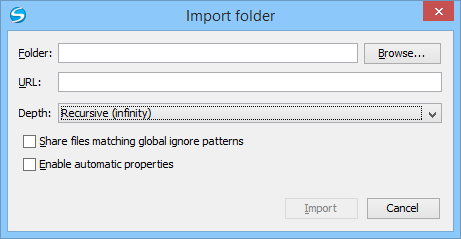
- Folder
- Specify the
local folder by using the text box or the Browse button.
This folder should not be empty or already under version control.Important: By default, the SVN system only imports the content of the specified folder, and not the folder itself. Therefore, it is recommended to use the Browse button to select the local folder so that the client will automatically append the name of it to the specified URL.
- URL
- Specify the
repository location that will be used to access the folder to be
imported.Note: Peg revisions have no effect for this operation since it is used to send information to the repository.Attention: If the new location already exists, make sure that it is an empty directory to avoid mixing your project content with other files (if items exist with the same name, an error will occur and the operation will not proceed). Otherwise, if the address does not exist, it is created automatically.
- Depth
-
- Recursive (infinity)
- Imports all the files and folders contained in the selected folder.
- Immediate children (immediates)
- Imports only the child files and folders without recursing subfolders.
- File children only (files)
- Imports only the child files.
- This folder only (empty)
- Imports only the selected folder (no child file or folder is included).
- When selected, the file names that match the patterns defined in either of the
following locations are also imported into the repository:
- The
global-ignoresproperty in the SVN configuration file. - The File name ignore patterns option in the preferences page.
- The
- Enable automatic properties/Disable automatic properties
- Enables or disables automatic property assignment (per runtime configuration rules),
overriding the
enable-auto-propsruntime configuration directive, defined in the SVN configuration file.Note: This option is available only when there are defined properties to be applied automatically for newly added items under version control. You can define these properties in the SVNconfigfile (in theauto-propssection). Based on the value of theenable-auto-propsruntime configuration directive, the presented option is either Enable automatic properties, or Disable automatic properties.
