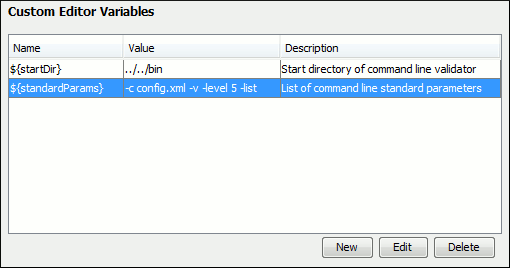Custom Editor Variables Preferences
An editor variable is useful for making a transformation scenario, validation scenario, or other tool independent of its file path. An editor variable is specified as a parameter in a transformation scenario, validation scenario, or command line of an external tool. Such a variable is defined by a name, a string value, and a text description. A custom editor variable is defined by the user and can be used in the same expressions as the built-in editor variables.
Custom editor variables are created and configured in the Custom Editor Variables preferences page. To access this page, open the Preferences dialog box and go to Custom Editor Variables.
This preferences page displays a table of all the custom editor variables that have been defined. The table includes three columns for the editor variable Name, its Value, and its Description. The create a new variable, click the New button at the bottom of the table and define your custom editor variable in the subsequent dialog box. To edit an existing custom editor variable, click the Edit button and configure the variable in the subsequent dialog box. You can also use the Delete button to remove custom editor variables that are no longer needed.