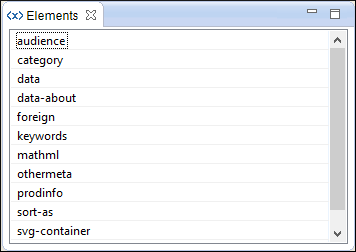Elements View in Text Mode
The Elements view presents a list of all defined elements that are valid at the current cursor position according to the schema associated to the document. By default, it is located on the right side of the editor. If the view is not displayed, it can be opened by selecting it from the menu.
Double-clicking any of the listed elements inserts that element into the edited document, at the current cursor position. Pressing F2 with an element selected will display information about that particular element.