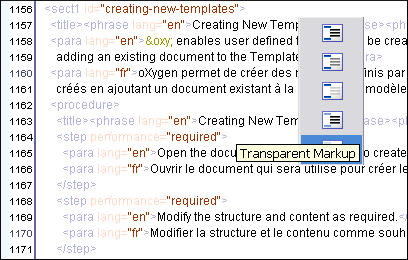Adjusting the Transparency of XML Markup
Most of the time you want the content of a document displayed on screen with zero
transparency. However, if you want to focus your attention only on editing text content inside
XML markup, Oxygen XML Developer offers the option of reducing the visibility of the markup
by increasing their transparency when displayed in Text mode. To change
the level of transparency, use the  Tags Transparency Selector drop-down menu that is
available from the Source toolbar. By default, this drop-down menu is
not visible. You can add it to the toolbar by using the Configure
Toolbars action. There are several levels of transparency that can be
adjusted to make the content more or less visible:
Tags Transparency Selector drop-down menu that is
available from the Source toolbar. By default, this drop-down menu is
not visible. You can add it to the toolbar by using the Configure
Toolbars action. There are several levels of transparency that can be
adjusted to make the content more or less visible:
 Tags Transparency Selector drop-down menu that is
available from the Source toolbar. By default, this drop-down menu is
not visible. You can add it to the toolbar by using the Configure
Toolbars action. There are several levels of transparency that can be
adjusted to make the content more or less visible:
Tags Transparency Selector drop-down menu that is
available from the Source toolbar. By default, this drop-down menu is
not visible. You can add it to the toolbar by using the Configure
Toolbars action. There are several levels of transparency that can be
adjusted to make the content more or less visible: Normal Contrast - Resets
the transparency level back to normal.
Normal Contrast - Resets
the transparency level back to normal. Semi-transparent
Text - Slightly reduces the visibility of text to place greater emphasis on
the visibility of the XML markup.
Semi-transparent
Text - Slightly reduces the visibility of text to place greater emphasis on
the visibility of the XML markup. Transparent
Text - Greatly reduces the visibility of text to place even greater emphasis
on the visibility of the XML markup.
Transparent
Text - Greatly reduces the visibility of text to place even greater emphasis
on the visibility of the XML markup. Semi-transparent
Markup - Slightly reduces the visibility of the XML markup to place greater
emphasis on the visibility of the text.
Semi-transparent
Markup - Slightly reduces the visibility of the XML markup to place greater
emphasis on the visibility of the text. Transparent
Markup - Greatly reduces the visibility of the XML markup to place even
greater emphasis on the visibility of the text.
Transparent
Markup - Greatly reduces the visibility of the XML markup to place even
greater emphasis on the visibility of the text.