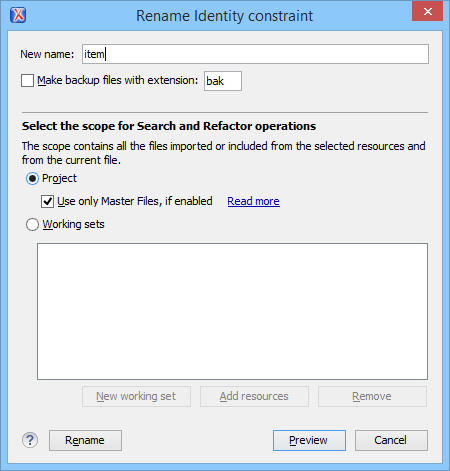Ant Refactoring Actions
The following refactoring actions can be applied on targets, extension-points, properties, and references and allow you to consistently rename a component in the entire Ant build file structure. They are available from the Refactoring submenu in the contextual menu of the current editor or from the menu:
- Rename Component
- Allows you to rename the current component (in-place). The component and all its references in the document are highlighted with a thin border and the changes you make to the component at the cursor position are updated in real time to all occurrences of the component. To exit the in-place editing, press the Esc or Enter key on your keyboard.
 Rename Component in
Rename Component in-
Opens a dialog box that allows you to rename the selected component by specifying the new component name and the files to be affected by the modification. If you click the Preview button, you can view the files to be affected by the action.
Figure 1. Rename Identity Constraint Dialog Box