Exporting Resources From a Repository
This is the process of taking a resource from the repository and saving it locally in a clean form, with no version control information. This is very useful when you need a clean build for an installation kit.
The Export dialog box is similar to the Check out dialog box:
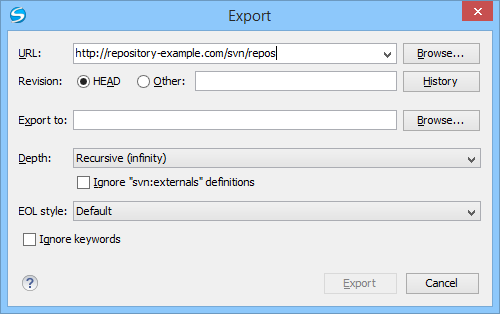
You can configure the following options:
- URL
- Specify the source
directory from the repository by using the text box or the
Browse button. Tip: To export an item that was deleted, moved, or replaced, you need to specify the original URL (before the item was removed) and use a peg revision at the end (for example,
URL@rev1234).Note: The content of the selected directory from the repository and not the directory itself will be exported to the file system. - Revision
- You can choose between the HEAD or Other revision. If you need to export a specific revision, specify it in the Other text box or use the History button and choose a revision from the History dialog box.
- Export to
- Specify the
location where you want to export the repository directory by typing the local
path in the text box or by using the Browse button. If the
specified local path does not point to an existing directory, it will automatically be
created.Important: By default, the SVN system only exports the content of the directory specified by the URL, and not the directory itself. Therefore, it is recommended to use the Browse button to select the export location so that the client will automatically append the name of the remote directory to the path of the selected directory.Warning: The destination directory should be empty. If files exist, they will be overwritten by exported files with matching names.
- Depth
-
- Recursive (infinity)
- Exports all the files and folders contained in the selected folder.
- Immediate children (immediates)
- Exports only the child files and folders without recursing subfolders.
- File children only (files)
- Exports only the child files.
- This folder only (empty)
- Exports only the selected folder (no child file or folder is included).
- Ignore "svn:externals" definitions
- When selected, external items are ignored in the export operation. This option is only available if you choose the Recursive (infinity) depth.
- EOL style
- Defines the end-of-line (EOL) marker that should be used when exporting
files that have the value or the
svn:eol-styleproperty set tonative. You can choose between the following styles:- Default - It uses the system-specific end-of-line marker.
- CRLF - The Windows-specific end-of-line marker (carriage return - line feed).
- LF - The Unix / macOS-specific end-of-line marker (line feed).
- CR - The macOS 9 (or older)-specific end-of-line marker (carriage return).
- Ignore keywords
- When selected, the export operation does not expand the SVN keywords found inside the files.
