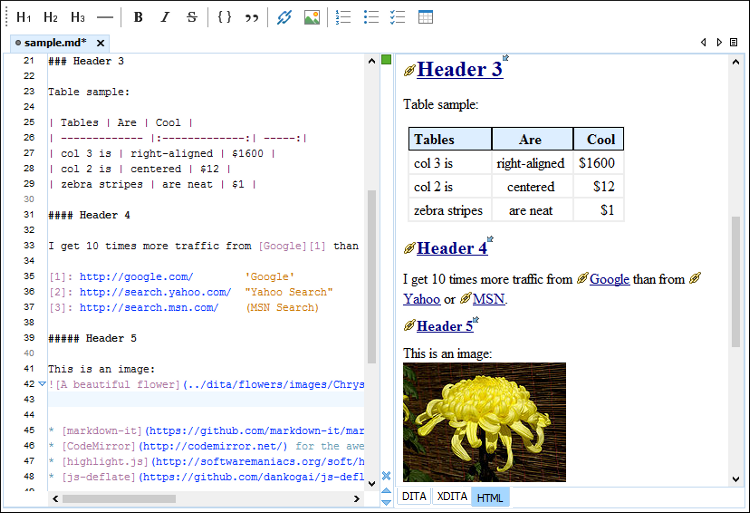Markdown Editor
Oxygen XML Developer provides an intuitive, dynamic, and easy-to-use Markdown editor. It is a split-screen editor with two panels that are synchronized in real time. The left side is a simple text editor that is specially designed for writing Markdown syntax. The right side is a WYSIWYG style preview of how changes will look in the output.
Markdown Text Editor Pane (Left Side)
The left pane is a simple text editor that is refined to accept Markdown syntax. At the same time, you still have many of the actions, options, and features that you are used to when editing any other type of document in Oxygen XML Developer.
The features of this special editor that are unique for Markdown documents include:
- Unique Markdown Syntax Rules - The Markdown editor in Oxygen XML Developer uses an integration of rules that combine rules from common default Markdown syntax along with many of the rules used in the GitHub Flavored Markdown syntax.
- Syntax Highlighting - The Oxygen XML Developer syntax highlighting feature is integrated into the Markdown text editor to make it easier to read and write Markdown syntax. You can even customize the colors and styles for the syntax highlighting.
- Automatic Spell Checking - The Markdown editor supports the Oxygen XML Developer automatic spell checking feature that reports possible misspelled words as you type. You simply need to select the Automatic spell check option in the Spell Check preferences page, then click the Select editors button and select Markdown Editor.
- Helpful Toolbar and Contextual Menu Actions - A variety of unique actions are available from the toolbar to help you insert proper Markdown syntax. The contextual menu also includes some common editing actions, as well as unique actions to export (convert) Markdown documents to HTML or DITA.
- Shortcut Keys - Many of the shortcut keys that are most commonly used in Oxygen XML Developer also work in the Markdown editor.