Registering a Subscription License
To register a Subscription License, follow these steps:
- Purchase a license from the Oxygen XML Developer website. You will receive an email that contains your license key.
- Save a backup copy of your email message that contains the new license key.
-
Start Oxygen XML Developer.
If this is a new installation of Oxygen XML Developer, the registration dialog box is displayed. If the registration dialog box is not displayed, go to .
Figure 1. License Registration Dialog Box 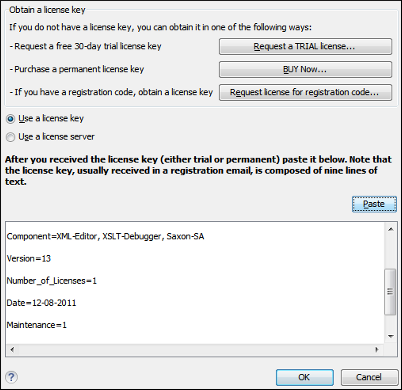
-
Select Use a license key as the licensing method.
Note: If your license key has 20 or more licenses, you must use a license server instead.
- Paste your license key into the registration dialog box. The license key is composed of nine lines of text between two text markers.
- Click OK.
