JSON Schema Design Mode Validation
Validation for the Design mode is seamlessly integrated in the Oxygen XML Developer Eclipse plugin JSON Schema validation support. You can ensure that the JSON Schemas you develop comply with JSON standards by using the built-in validation engine. You can also configure a validation scenario to use an external JSON Schema validation engine. A validation scenario can also be configured to define a main module of a complex JSON Schema to validate modules in the context of the larger schema structure.
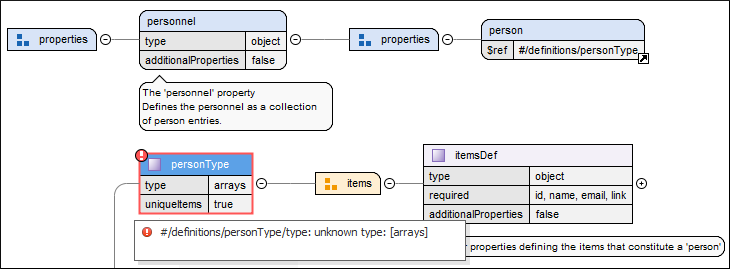
Visual Error Markers
- The component is surrounded with a red or yellow border within the diagram (you can customize these colors in the Document Validation preferences page).
If you validate the entire schema using the  Validate action from the
Validate action from the
 Validation toolbar drop-down menu, all validation errors will be presented
in the Results pane at the bottom of the application. To resolve an
error, just click it and the corresponding schema component will be displayed as the diagram
root so that you can easily correct the error.
Validation toolbar drop-down menu, all validation errors will be presented
in the Results pane at the bottom of the application. To resolve an
error, just click it and the corresponding schema component will be displayed as the diagram
root so that you can easily correct the error.
