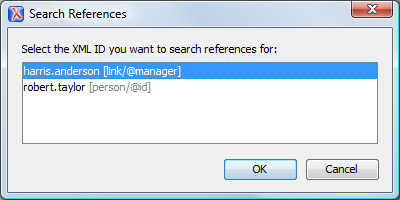Search and Refactoring Actions for IDs and IDREFS
Oxygen XML Developer Eclipse plugin allows you to search for ID declarations and references (IDREFS) and to define the scope of the search and refactor operations. These operations are available for XML documents that have an associated DTD, XML Schema, or Relax NG schema. These operations are available through the search and refactor actions in the contextual menu. In Text mode, these actions are also available in the Quick Assist menu.
 Rename
in
Rename
in- Renames the ID and all its occurrences. Selecting this action opens the Rename XML ID dialog box. This dialog box lets you insert the new ID value and choose the scope of the rename operation. For a preview of the changes you are about to make, click Preview. This opens the Preview dialog box, which presents a list with the files that contain changes and a preview zone of these changes.
- Rename in File
- Renames the ID you are editing and all its occurrences from the current file. Note: Available in the Text mode only.
 Search
References
Search
References- Searches for the references of the ID. By default, the scope of this action is the current project. If you configure a scope using the Select the scope for the Search and Refactor operations dialog box, this scope will be used instead.
- Search References in
- Searches for the references of the ID. Selecting this action opens the Select the scope for the Search and Refactor operations.
 Search
Declarations
Search
Declarations- Searches for the declaration of the ID reference. By default, the scope of this action
is the current project. If you configure a scope using the Select the scope for the Search and
Refactor operations dialog box, this scope will be used
instead.Note: Available in the Text mode only.
- Search Declarations in
- Searches for the declaration of the ID reference. Selecting this action opens the
Select the scope for the Search and
Refactor operations.Note: Available in the Text mode only.
 Search
Occurrences in file
Search
Occurrences in file- Searches for the declaration and references of the ID in the current document.
Selecting an ID that you use for search or refactor operations differs between the Text and Author modes. In the Text mode, you position the cursor inside the declaration or reference of an ID. In the Author mode, Oxygen XML Developer Eclipse plugin collects all the IDs by analyzing each element from the path to the root. If more IDs are available, you are prompted to choose one of them.