Grid Editing Mode
The Oxygen XML Editor Grid editing mode displays the XML document as a structured grid of nested tables where the text content can be modified without directly interacting with the XML markup. This is helpful for non-technical users who want to edit text content without modifying the XML markup. You can easily expand or collapse elements within the table and the document structure can be changed with simple drag/drop or copy/paste operations.
To switch to this mode, select Grid at the bottom of the editing area.
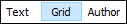
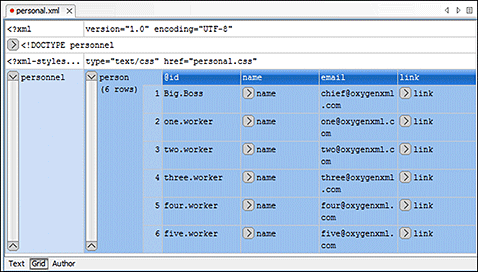
For more information about working with XML documents in Grid mode and all of the details about its features, see the Editing XML Documents in Grid Mode section.
