Copy / Move / Delete Resources From a Repository
Once you have a location defined in the Repositories view, you can run commands (such as copy, move, and delete) directly on the repository. The commands correspond to the following actions in the contextual menu:
The Copy to and Move to action allows you to copy and move individual or multiple resources to a specific directory from the HEAD revision of the repository.
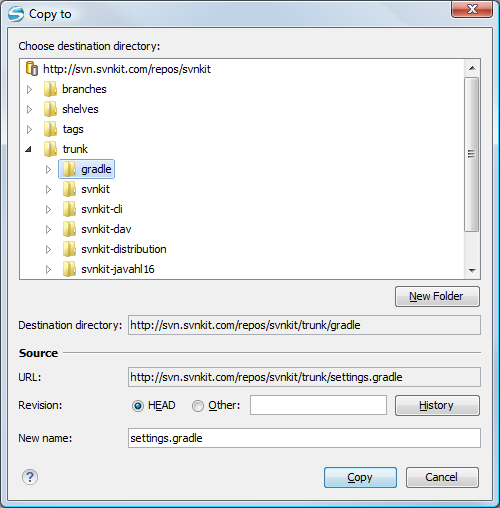
The dialog box used to copy or move items allows you to browse the HEAD revision of the repository and select the destination of the items, presenting its repository URL below the tree view.
- URL - This field is displayed only if you copy/move a single item.
- Revision - Presents the revision that will have one or more items
copied, allowing you to also choose another revision.Note: Since only items from the HEAD revision can be moved, the Revision options are not presented for the Move to action.Note: When you copy a single item while browsing a revision other than HEAD, the Revision options present this revision but does not allow you to change it. The same applies if copying multiple items.
- New name - This option is presented when you copy or move a single item, allowing you to also rename it.
Another useful action is Delete, allowing you to erase resources directly from the repository.
All three actions are commit operations and you will be prompted with the Commit message dialog box.
