Switch the Repository Location
The Switch action is useful when the repository location of a working copy, or an already committed item in the working copy, must be changed within the same repository. The action is available on the Tools menu when a versioned resource is selected in the current working copy that is displayed in the Working Copy view.
Note: External items cannot be switched using this action. Instead, change the
value of the
svn:externals property set on the parent directory of the
external item and update the parent directory.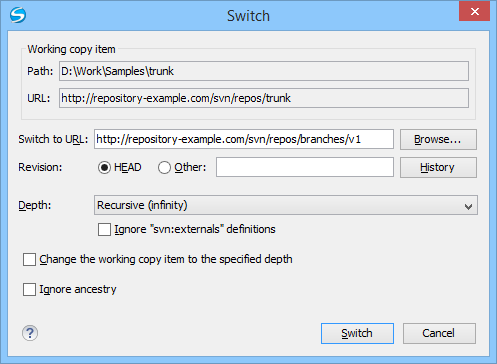
The following options can be configured in the Switch dialog box:
- Switch to URL
- The
new location in the same repository you are switching to.Tip: You can switch to items that were deleted, moved, or replaced, by specifying the original URL (before the item was removed) and use a peg revision at the end (for example,
URL@rev1234).Note: For items that are already switched that you want to switch back, the proposed URL is the original location of the item. - Revision
- The specific version of the location that you are switching to.
- Depth - (This option is applicable only for directories)
-
- Current depth
- Obeys the depths registered for the directories in the working copy that are to be switched.
- Recursive (infinity)
- Switches the location of the selected folder and all of its files and folders.
- Immediate children (immediates)
- Switches the location of the selected folder and its child files and folders without recursing subfolders.
- File children only (files)
- Switches the location of the selected folder and its child files.
- This folder only (empty)
- Switches the location of the selected folder (no child files or folders are included).
- Ignore "svn:externals" definitions
- When selected, external items are ignored in the switch operation. This option is only available if you choose the Current depth or Recursive (infinity) depth.
- Change the working copy item to the specified depth
- Changes the sticky depth on the directory in the working copy.
- Ignore ancestry
- When not selected, the SVN system does not allow you to switch to a location that does not share a common ancestry with the current location. If selected, the SVN does not check for a common ancestry.
