Generating Documentation for WSDL Documents (Deprecated)
To generate documentation for a WSDL document, select WSDL Documentation from the menu or from the Generate WSDL Documentation action from the contextual menu of the Project Explorer view.
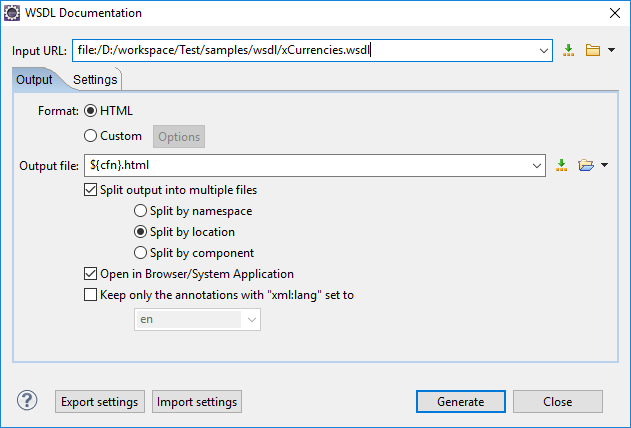
The Input URL field of the dialog box must contain the full path to
the WSDL document that you want to generate documentation for. The WSDL document may be a
local or a remote file. You can specify the path to the WSDL file by entering it in the text
field, or by using the  Insert Editor Variables button or the options in the
Insert Editor Variables button or the options in the
 Browse
drop-down menu.
Browse
drop-down menu.
Output Tab
- Format - Allows you to choose between the following formats:
- HTML - The documentation is generated in HTML output format.
- Custom - The documentation is generated in a custom output format, allowing you to control the output. Click the Options button to open a Custom format options dialog box where you can specify a custom stylesheet for creating the output. There is also an option to Copy additional resources to the output folder and you can select the path to the additional Resources that you want to copy. You can also choose to keep the intermediate XML files created during the documentation process by deselecting the Delete intermediate XML file option.
- Output file - You can specify the path of the output file by
entering it in the text field, or by using the
 Insert Editor
Variables button or the options in the
Insert Editor
Variables button or the options in the  Browse drop-down
menu.
Browse drop-down
menu. - Split output into multiple files - Instructs the application to split the output into multiple files. For large WSDL documents, choosing a different split criterion may generate smaller output files providing a faster documentation browsing. You can choose to split them by namespace, location, or component name.
- Open in Browser/System Application - Opens the result in the
system application associated with the output file type.Note: To set the browser or system application that will be used, go to and specify it there. This will take precedence over the default system application settings.
- Keep only the annotations with xml:lang set to - The generated
output will contain only the annotations with the
@xml:langattribute set to the selected language. If you choose a primary language code (for example, en for English), this includes all its possible variations (en-us, en-uk, etc.).
Setting Tab
When you generate documentation for a WSDL document, you can choose what components to include in the output and the details to be included in the documentation.
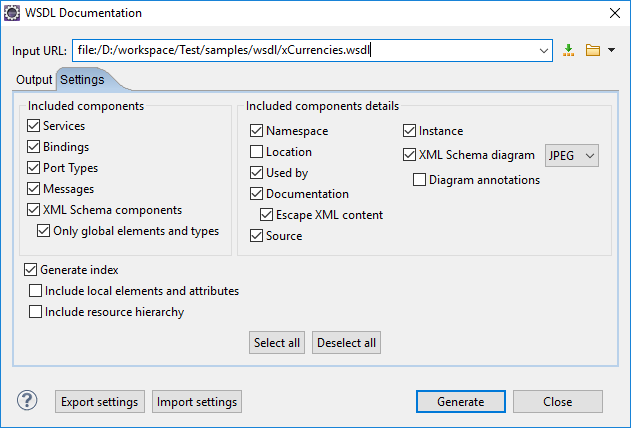
- Components
- Services - Specifies whether or not the generated documentation includes the WSDL services.
- Bindings - Specifies whether or not the generated documentation includes the WSDL bindings.
- Port Types - Specifies whether or not the generated documentation includes the WSDL port types.
- Messages - Specifies whether or not the generated documentation includes the WSDL messages.
- XML Schema Components - Specifies whether or not the generated documentation includes the XML Schema components.
- Only global elements and types - Specifies whether or not the generated documentation includes only global elements and types.
- Component Details
- Namespace - Presents the namespace information for WSDL or XML Schema components.
- Location - Presents the location information for each WSDL or XML Schema component.
- Used by - Presents the list of components that reference the current one.
- Documentation - Presents the component documentation. If you choose Escape XML Content, the XML tags are presented in the documentation.
- Source - Presents the XML fragment that defines the current component.
- Instance - Generates a sample XML instance for the current
component.Note: This option applies to the XML Schema components only.
- XML Schema Diagram - Displays the diagram for each XML Schema component. You can choose the image format (JPEG, PNG, SVG) to use for the diagram section.
- Diagram annotations - Specifies whether or not the annotations of the components presented in the diagram sections are included.
- Generate index - Displays an index with the components included
in the documentation.
- Include local elements and attributes - If selected, local elements and attributes are included in the documentation index.
- Include resource hierarchy - Specifies whether or not the resource hierarchy for an XML Schema documentation is generated. It is deselected by default.
Export settings - Save the current settings in a settings file for further use (for example, if you need the exported settings file for generating the documentation from the command-line interface).
Import settings - Reloads the settings from the exported file.
Generate - Use this button to generate the WSDL documentation.
