Output Mapping Stack View
The Output Mapping Stack view displays context data and presents the XSLT templates/XQuery elements that generated specific areas of the output. If the view is not displayed, it can be opened by selecting it from the menu.
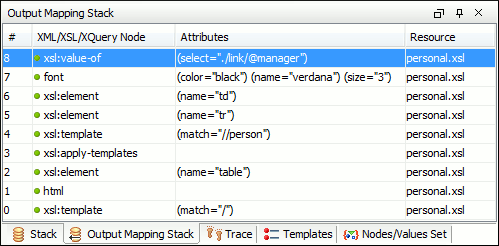
The Go to action of the contextual menu takes you to the line that contains the XSLT element displayed in the Output Mapping Stack view.
| Column | Description |
|---|---|
| # | The order number in the stack of XSLT templates/XQuery elements. Number 0 corresponds to the bottom of the stack in the status of the XSLT/XQuery processor. The highest number corresponds to the top of the stack. |
| XSL/XQuery Node | The name of an XSLT template/XQuery element that participated in the generation of the selected output area. |
| Attributes | The attributes of the XSLT template/XQuery node. |
| Resource | The name of the file containing the XSLT template/XQuery element. |
Important:
Remarks:
- Clicking a record highlights that XSLT template definition/XQuery element inside the resource (XSLT stylesheet file/XQuery file).
- Saxon only shows the applied XSLT templates having at least one hit from the processor. Xalan shows all defined XSLT templates, with or without hits.
- The table can be sorted by clicking the corresponding column header. When clicking a column header the sorting order switches between: ascending, descending, no sort.
- Xalan shows also the built-in XSLT rules.
