Content Completion in XSLT Stylesheets
The list of proposals offered by the Content Completion Assistant in XSLT are context-sensitive and includes proposals that are valid at the current cursor position. It can be manually activated with the Ctrl + Space shortcut.
You can enhance the list of proposals by specifying an additional schema. This schema is defined in the Content Completion / XSLT preferences page and can be any of the following: XML Schema, DTD, RELAX NG schema, or NVDL schema.
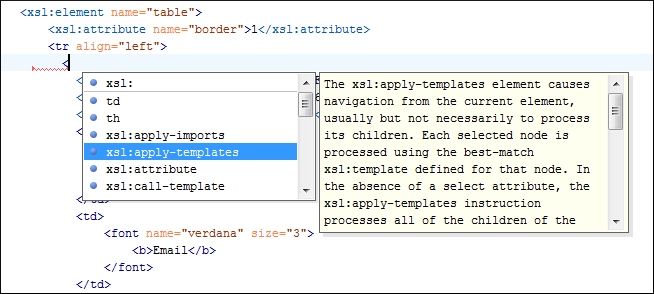
- After you enter the < character when inserting an element, it is automatically activated after a short delay. You can adjust the activation delay with the Activation delay of the proposals window (ms) option from the Content Completion preferences page.
- After typing a partial element or attribute name, you can manually activate it by pressing Ctrl + Space or Alt + ForwardSlash (Command + Option + ForwardSlash on macOS). If there is only one valid proposal at the current location, it is inserted without displaying the list of proposals.
The Content Completion Assistant proposes numerous item types (such as templates, variables, parameters, keys, etc.) that are defined in the current stylesheet, and in the imported and included XSLT stylesheets. The Content Completion Assistant also includes code templates that can be used to quickly insert code fragments into stylesheets.
- The edited file has a transformation scenario that uses as transformation engine Saxon 6.5.5 (for XSLT version 1.0), Saxon 12.5 PE or Saxon 12.5 EE (for XSLT version 2.0 / 3.0).
- The edited file has a validation scenario that uses as validation engine Saxon 6.5.5 (for version 1.0), Saxon 12.5 PE or Saxon 12.5 EE (for version 2.0 / 3.0).
- The validation engine specified in Options page is Saxon 6.5.5 (for version 1.0), Saxon 12.5 PE or Saxon 12.5 EE (for version 2.0 / 3.0).
Additionally. the Saxon-CE-specific extension functions and instructions are presented in the
list of content completion assistance proposals only if the
http://saxonica.com/ns/interactiveXSLT namespace is declared.
Namespace prefixes in the scope of the current context are presented at the top of the content completion assistance window to speed up the insertion into the document of prefixed elements.
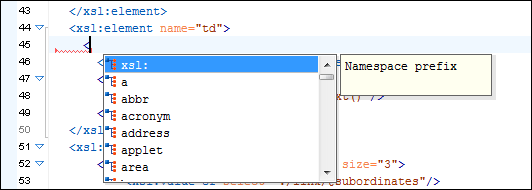
For the common namespaces such as XSL namespace
(http://www.w3.org/1999/XSL/Transform), XML Schema namespace
(http://www.w3.org/2001/XMLSchema), or Saxon namespace
(http://icl.com/saxon for version 1.0,
http://saxon.sf.net/ for version 2.0 / 3.0), Oxygen XML Editor
provides an easy mode to declare them by proposing a prefix for these namespaces.
