Create Patch Between Two Repository Items
This type of patch contains changes between one version of an item and a specific version of another item.
This option is useful for generating a patch that contains changes between existing, or even previously deleted, moved, or replaced items from different branches. This is the default option when you do not have a working copy loaded, when no repository items are selected, or when exactly two repository items of the same kind are selected.
Tip:
To access an item that was deleted, moved, or replaced, you need to specify
the original URL (before the item was removed) and use a peg
revision at the end (for example,
URL@rev1234).The steps are as follows:
-
Go to menu .
This opens the Create patch wizard.
- Select the Create patch between two repository items option in the dialog box.
-
Click the Next button.
The second step of the wizard is opened:
Figure 1. Create Patch Wizard - Step 2 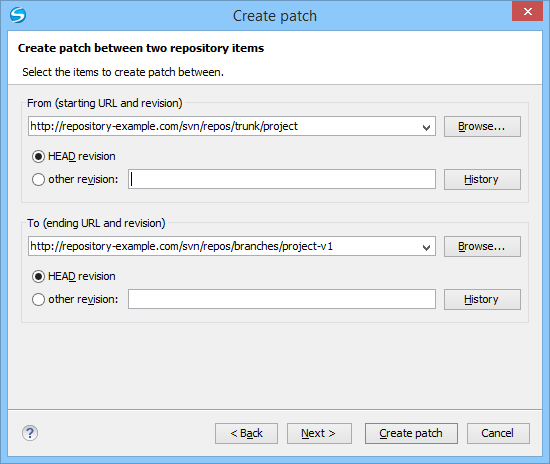
-
Select the starting and ending URLs and revisions in the From
and To sections.
You can select between the HEAD revision and a specific revision number. For the other revision option, you can click the History button to display a list of the item revisions.Important:Both URLs must point to items from the same repository.Note:If you use a peg revision in the URL field, anything specified in the other revision field is ignored.
-
Optionally, if you want to configure
the options for your patch, click the Next button.
This options page does not remember your selections when creating future patches. It will revert to the default values.The Options wizard page is displayed.
-
Click the Create patch button.
The patch is created and stored in the path specified in the Output section of the Options page or in the default location.
