XPath Watch (XWatch) View
The XWatch view shows XPath expressions evaluated during the debugging process. If the view is not displayed, it can be opened by selecting it from the menu.
Expressions are evaluated dynamically as the processor changes its source context. When you type an XPath expression in the Expression column, Oxygen XML Editor supports you with syntax highlight and content completion assistance.
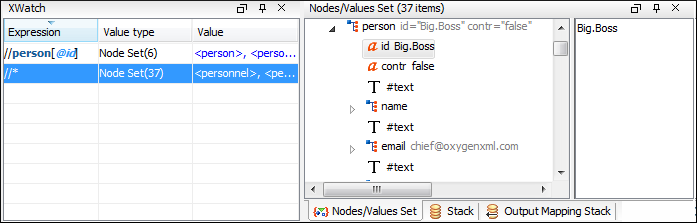
| Column | Description |
|---|---|
| Expression | XPath expression to be evaluated (XPath 1.0 or 2.0 / 3.0 compliant). |
| Value | Result of XPath expression evaluation. Value has a type (see the possible values in the Variables View) section. For Node Set results, the number of nodes in the set is shown in parenthesis. |
Important:
Notes about working with the XWatch view:
- Expressions that reference variable names are not evaluated.
- The expression list is not deleted at the end of the transformation (it is preserved between debugging sessions).
- To insert a new expression, click the first empty line of the Expression column and start typing. As an alternative, right-click and select the Add action. Press Enter on the cell to add and evaluate.
- To delete an expression, click its Expression column and delete its content. As an alternative, right-click and select the Remove action. Press Enter on the cell to commit changes.
- If the expression result type is a Node Set, click it (Value column) and its value is displayed in the Nodes/Values Set view.
- The Copy, Add, Remove and Remove All actions are available in every row's contextual menu.
