Run OpenAPI Test Scenarios
To use the tool, select Run OpenAPI Test Scenario from the menu. This opens a dialog box where you can specify the location of the test scenario file that you want to run.
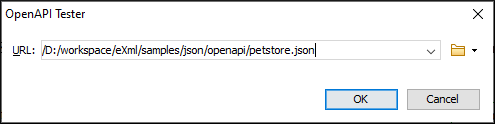
The scenario file must be valid according to the schema from here: frameworks/json/schemas/openapi/scenario/openAPIScenario.jschema. There is a default scenario file template available when creating new documents from templates and it can be found in the . The template will automatically be validated against the schema.
For the scenario file, you have to specify the path of the OpenAPI document and the server where the requests are made. Then, for each test, you need to enter valid data for the required fields "path", "operation", "expectedResponse", and the optional fields "description", "parameters", "authorization", or "body".
After successfully running the test scenario, the results are displayed in a new JSON file.
Resources
For more information about OpenAPI editing, testing, and documenting, watch our webinar:
