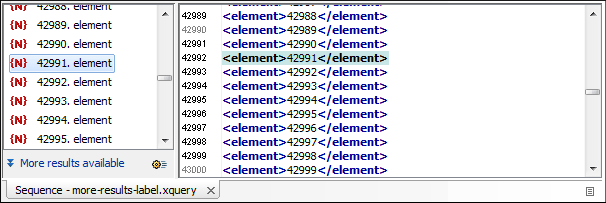Display XQuery Result in Sequence View
The result of an XQuery executed on a database can be very large and sometimes only a part of the full result is needed. To avoid the long time necessary for fetching the full result, select the Present as a sequence option in the Output tab of the Edit scenario dialog box. This option fetches only the first chunk of the result. Clicking the More results available label that is displayed at the bottom of the Sequence view fetches the next chunk of results.
The size of a chunk can be set with
the Size limit
of Sequence view option. The  XQuery options button from the More
results available label provides a quick access to this option by opening the
XQuery preferences page where the option can be
modified.
XQuery options button from the More
results available label provides a quick access to this option by opening the
XQuery preferences page where the option can be
modified.
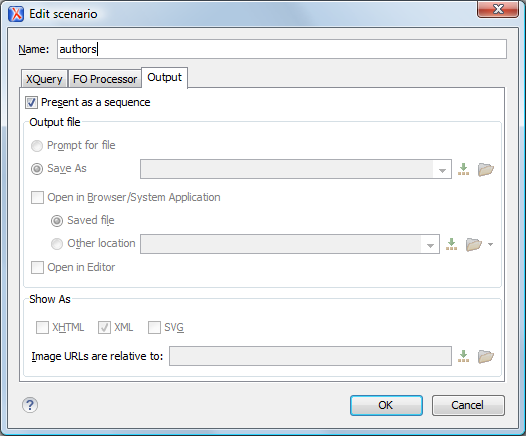
A chunk of the XQuery transformation result is displayed in the Sequence view.