Content Completion Assistance in WSDL Documents
The Content Completion Assistant is a powerful feature that enhances the editing of WSDL documents. It helps you define WSDL components by proposing context-sensitive element names. It can be manually activated with the Ctrl + Space shortcut.
@type attribute of a <binding> element, the
Content Completion Assistant proposes all the defined port types. Each proposal
that the Content Completion Assistant offers is accompanied by a documentation
hint.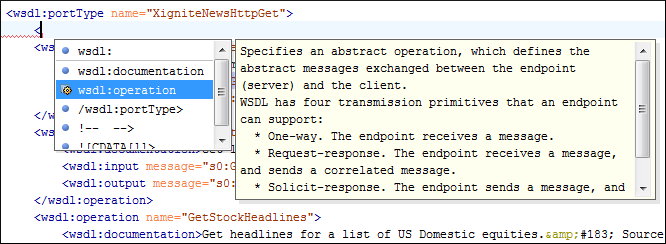
Namespace prefixes in the scope of the current context are presented at the top of the content completion assistance window to speed up the insertion into the document of prefixed elements.
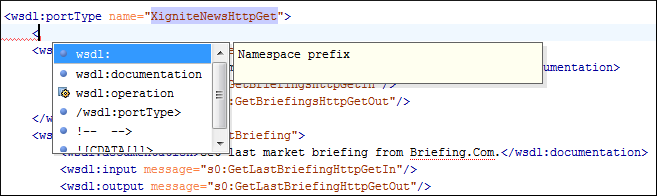
For the common namespaces, such as XML Schema namespace (http://www.w3.org/2001/XMLSchema) or SOAP namespace (http://schemas.xmlsoap.org/wsdl/soap/), Oxygen XML Editor provides an easy mode to declare them by proposing a prefix for these namespaces.
