HTML Page Layout Files
<html-page-layout-files> element in the descriptor
file.<publishing-template>
...
<webhelp>
...
<!-- HTML page layout files -->
<html-page-layout-files>
<page-layout-file page="main" file="page-templates/wt_index.html"/>
<page-layout-file page="search" file="page-templates/wt_search.html"/>
<page-layout-file page="topic" file="page-templates/wt_topic.html"/>
<page-layout-file page="index-terms" file="page-templates/wt_terms.html"/>
</html-page-layout-files>If you do use the html-page-layout-files element, you must specify all four types of pages (main, search, topic, index). When not specified, the files from the DITA-OT-DIR/plugins/com.oxygenxml.webhelp.responsive/oxygen-webhelp/page-templates folder will be used to define the layout of each type of page.
HTML Page Components
Each type of page contains various components that control the layout of that page. The rendering of each component depends on the context where it is placed and its content depends on the transformed DITA map.
Some of the components can be used in all four types of pages, while some are only available for certain pages. For instance, the Publication Title component can be used in all pages, but the Navigation Breadcrumb component can only be used in the Topic Page.
To include a component in the output of a particular type of page, you
have to reference a specific element in that particular HTML file. All the elements associated
with a component should belong to the
http://www.oxygenxml.com/webhelp/components namespace.
<whc:component_content> element as a descendant of the component
element. It can specify the location as before, after, or it can wrap the component content.
The following snippet contains an example of
each:<whc:webhelp_search_input class="navbar-form wh_main_page_search"
role="form" >
<div class="custom-content-before">Enter search terms here:</div>
<div class="custom-wrapper">
<whc:component_content/>
</div>
<div class="custom-content-after">Results will be displayed in a new window.</div>
</whc:webhelp_search_input>Main Page
The Main Page is the home page generated in the WebHelp Responsive output. The name of the HTML file that defines this page is wt_index.html and it is located in the following directory: DITA-OT-DIR/plugins/com.oxygenxml.webhelp.responsive/oxygen-webhelp/page-templates.
The main function of the home page is to display top-level information and provide links that help you easily navigate to any of the top-level topics of the publication. These links can be rendered in either a Tiles or Tree style of layout. The HTML page produced for the home page also consists of various other components, such as a logo, title, menu, search field, or index link.
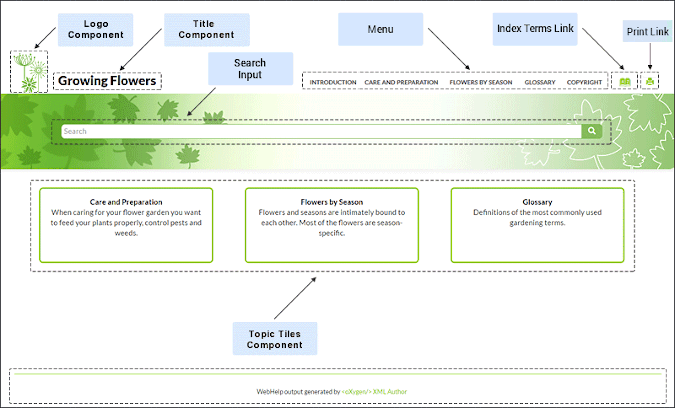
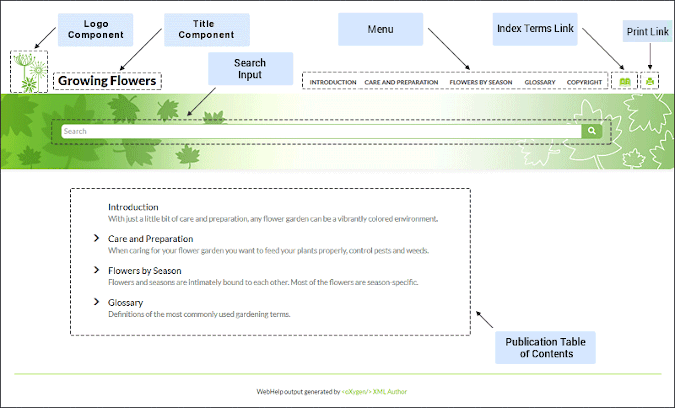
- Publication Title (
webhelp_publication_title) -
This component generates the publication title in the output. To generate this component, the
<whc:webhelp_publication_title>element must be specified in the HTML file as in the following example:<whc:webhelp_publication_title xmlns:whc="http://www.oxygenxml.com/webhelp/components"/>In the output, you will find an element with the class:
wh_publication_title. - Publication Logo (
webhelp_logo) -
This component generates a logo image in the output. To generate this component, the
<whc:webhelp_logo>element must be specified in the HTML file as in the following example:<whc:webhelp_logo xmlns:whc="http://www.oxygenxml.com/webhelp/components"/>In addition, you must also specify the path of the logo image in the
webhelp.logo.imagetransformation parameter (in the Parameters tab in the transformation scenario). You can set thewebhelp.logo.image.target.urlparameter to generate a link to a URL when you click the logo image.In the output, you will find an element with the class:
wh_logo. - Search Input (
webhelp_search_input) -
This component is used to generate the input widget associated with search function in the output. To generate this component, the
<whc:webhelp_search_input>element must be specified in the HTML file as in the following example:<whc:webhelp_search_input xmlns:whc="http://www.oxygenxml.com/webhelp/components"/>In the output, you will find an element with the class:
wh_search_input. - Print Link (
webhelp_print_link) -
This component is used to generate a print icon that opens the print dialog box for your particular browser. To generate this component, the
<whc:webhelp_print_link>element must be specified in the HTML file as in the following example:<whc:webhelp_print_link xmlns:whc="http://www.oxygenxml.com/webhelp/components"/>In the output, you will find an element with the class:
wh_print_link. -
This component generates a menu with all the documentation topics. To generate this component, the
<whc:webhelp_top_menu>element must be specified in the HTML file as in the following example:<whc:webhelp_top_menu xmlns:whc="http://www.oxygenxml.com/webhelp/components"/>In the output, you will find an element with the class:
wh_top_menu.You can control the maximum level of topics that will be included in the menu using the
webhelp.top.menu.depthtransformation parameter (in the Parameters tab of the transformation scenario).For information about customizing the menu, see How to Customize the Menu.
- Main Page Topic Tiles (
webhelp_tiles) -
This component generates the tiles section in the main page. This section will contain a tile for each root topic of the published documentation. Each topic tile has three sections that correspond to the topic title, short description, and image. To generate this component, the
<whc:webhelp_tiles>element must be specified in the HTML file as in the following example:<whc:webhelp_tiles xmlns:whc="http://www.oxygenxml.com/webhelp/components"/>In the output, you will find an element with the class:
wh_tiles.If you want to control the HTML structure that is generated for a WebHelp tile you can also specify the template for a tile by using the<whc:webhelp_tile>component, as in the following example:<whc:webhelp_tile class="col-md-4"> <!-- Place holder for tile's image --> <whc:webhelp_tile_image/> <div class="wh_tile_text"> <!-- Place holder for tile's title --> <whc:webhelp_tile_title/> <!-- Place holder for tile's shordesc --> <whc:webhelp_tile_shortdesc/> </div> </whc:webhelp_tile>For information about customizing the tiles, see How to Configure the Tiles on the WebHelp Responsive Main Page.
- Main Page Table of Contents (
webhelp_main_page_toc) -
This component generates a simplified Table of Contents. It is simplified because it contains only two levels from the documentation hierarchy. To generate this component, the
<whc:webhelp_main_page_toc>element must be specified in the HTML file as in the following example:<whc:webhelp_main_page_toc xmlns:whc="http://www.oxygenxml.com/webhelp/components"/>In the output, you will find an element with the class:
wh_main_page_toc. - Index Terms Link (
webhelp_indexterms_link) -
This component can be used to generate a link to the index terms page (
indexterms.html). If the published documentation does not contain any index terms, then the link will not be generated. To generate this component, the<whc:webhelp_indexterms_link>element must be specified in the HTML file as in the following example:<whc:webhelp_indexterms_link xmlns:whc="http://www.oxygenxml.com/webhelp/components"/>In the output, you will find an element with the class:
wh_indexterms_link. This component will contain a link to theindexterms.htmlpage. - Link to Skins Resources (
webhelp_skin_resources) -
This component can be used to add a link to resources for the current WebHelp skin (such as the CSS file). To generate this component, the
<whc:webhelp_skin_resources>element must be specified in the HTML file as in the following example:<whc:webhelp_skin_resources/>In the output, you will find a link to the skin resources.
Topic Page
The Topic Page is the page generated for each DITA topic in the WebHelp Responsive output. The name of the HTML file that defines this page is wt_topic.html and it is located in the following directory: DITA-OT-DIR/plugins/com.oxygenxml.webhelp.responsive/oxygen-webhelp/page-templates.
The HTML pages produced for each topic consist of the topic content along with various other additional components, such as a title, menu, navigation breadcrumb, print icon, or side table of contents.
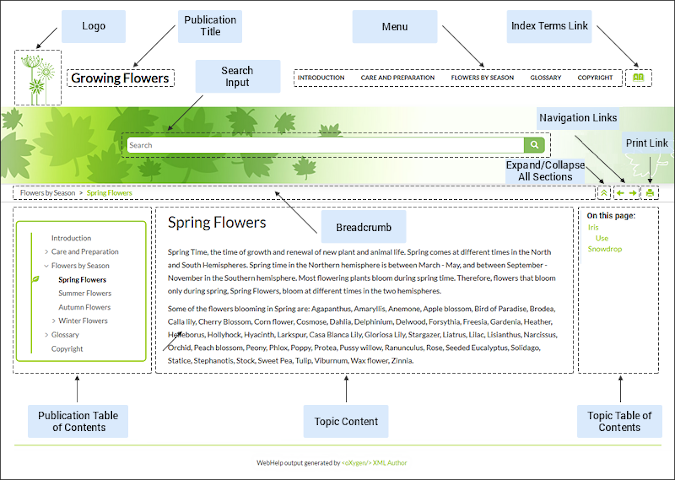
The following components can be referenced in the Topic Page (wt_topic.html) file:
- Publication Title (
webhelp_publication_title) -
This component generates the publication title in the output. To generate this component, the
<whc:webhelp_publication_title>element must be specified in the HTML file as in the following example:<whc:webhelp_publication_title xmlns:whc="http://www.oxygenxml.com/webhelp/components"/>In the output, you will find an element with the class:
wh_publication_title. - Publication Logo (
webhelp_logo) -
This component generates a logo image in the output. To generate this component, the
<whc:webhelp_logo>element must be specified in the HTML file as in the following example:<whc:webhelp_logo xmlns:whc="http://www.oxygenxml.com/webhelp/components"/>In addition, you must also specify the path of the logo image in the
webhelp.logo.imagetransformation parameter (in the Parameters tab in the transformation scenario). You can set thewebhelp.logo.image.target.urlparameter to generate a link to a URL when you click the logo image.In the output, you will find an element with the class:
wh_logo. - Search Input (
webhelp_search_input) -
This component is used to generate the input widget associated with search function in the output. To generate this component, the
<whc:webhelp_search_input>element must be specified in the HTML file as in the following example:<whc:webhelp_search_input xmlns:whc="http://www.oxygenxml.com/webhelp/components"/>In the output, you will find an element with the class:
wh_search_input. - Topic Breadcrumb (
webhelp_breadcrumb) -
This component generates a breadcrumb that displays the path of the current topic. To generate this component, the
<whc:webhelp_breadcrumb>element must be specified in the HTML file as in the following example:<whc:webhelp_breadcrumb xmlns:whc="http://www.oxygenxml.com/webhelp/components"/>In the output, you will find an element with the class:
wh_breadcrumb. This component will contain a list with items that correspond to the topics in the path. The first item in the list has a link to the main page with thehomeclass. The last item in the list corresponds to the current topic and has theactiveclass set. -
This component generates navigation links to the next and previous topics. To generate this component, the
<whc:webhelp_navigation_links>element must be specified in the HTML file as in the following example:<whc:webhelp_navigation_links xmlns:whc="http://www.oxygenxml.com/webhelp/components"/>In the output, you will find an element with the class:
wh_navigation_links. This component will contain the links to the next and previous topics. - Print Link (
webhelp_print_link) -
This component is used to generate a print icon that opens the print dialog box for your particular browser. To generate this component, the
<whc:webhelp_print_link>element must be specified in the HTML file as in the following example:<whc:webhelp_print_link xmlns:whc="http://www.oxygenxml.com/webhelp/components"/>In the output, you will find an element with the class:
wh_print_link. - Topic Content (
webhelp_topic_content) -
This component generates the content of a topic and it represent the content of the HTML files as they are produced by the DITA-OT processor. To generate this component, the
<whc:webhelp_topic_content>element must be specified in the HTML file as in the following example:<whc:webhelp_topic_content xmlns:whc="http://www.oxygenxml.com/webhelp/components"/>In the output, you will find an element with the class:
wh_topic_content. - Publication TOC (
webhelp_publication_toc) -
This component generates a mini table of contents for the current topic (on the left side). It will contain links to the children of the current topic, its siblings, and all of its ancestors. To generate this component, the
<whc:webhelp_publication_toc>element must be specified in the HTML file as in the following example:<whc:webhelp_publication_toc xmlns:whc="http://www.oxygenxml.com/webhelp/components"/>In the output, you will find an element with the class:
wh_publication_toc. This component will contain links to the topics referenced in the DITA map. It also includes an expand/collapse button (either to collapse or the
to collapse or the  to expand).
to expand). - Topic TOC (
webhelp_topic_toc) -
This component generates a topic table of contents for the current topic (on the right side) with a heading named On this page. It contains links to each section within the current topic and the section corresponding to the current scroll position is highlighted. The topic must contain at least two
<section>elements and each<section>must have an@idattribute. To generate this component, the<whc:webhelp_topic_toc>element must be specified in the HTML file as in the following example:<whc:webhelp_topic_toc xmlns:whc="http://www.oxygenxml.com/webhelp/components"/>In the output, you will find an element with the class:
wh_topic_toc. This component will contain links to the sections within the current topic. It also includes an expand/collapse button (either to collapse or the
to collapse or the  to expand).
to expand). - Expand/Collapse Sections (
webhelp_expand_collapse_sections) -
This component is used to generate an icon that expands or collapses sections listed in the side table of contents within a topic. To generate this component, the
<whc:webhelp_expand_collapse_sections>element must be specified in the HTML file as in the following example:<whc:webhelp_expand_collapse_sections xmlns:whc="http://www.oxygenxml.com/webhelp/components"/>In the output, you will find an element with the class:
webhelp_expand_collapse_sections. - Topic Feedback (
webhelp_feedback) - This component generates a placeholder for where the comments section will be
presented. To generate this component, the
<whc:webhelp_feedback>element must be specified in the HTML file as in the following example:<whc:webhelp_feedback xmlns:whc="http://www.oxygenxml.com/webhelp/components"/> -
This component generates a menu with all the documentation topics. To generate this component, the
<whc:webhelp_top_menu>element must be specified in the HTML file as in the following example:<whc:webhelp_top_menu xmlns:whc="http://www.oxygenxml.com/webhelp/components"/>In the output, you will find an element with the class:
wh_top_menu.You can control the maximum level of topics that will be included in the menu using the
webhelp.top.menu.depthtransformation parameter (in the Parameters tab of the transformation scenario).For information about customizing the menu, see How to Customize the Menu.
- Index Terms Link (
webhelp_indexterms_link) -
This component can be used to generate a link to the index terms page (
indexterms.html). If the published documentation does not contain any index terms, then the link will not be generated. To generate this component, the<whc:webhelp_indexterms_link>element must be specified in the HTML file as in the following example:<whc:webhelp_indexterms_link xmlns:whc="http://www.oxygenxml.com/webhelp/components"/>In the output, you will find an element with the class:
wh_indexterms_link. This component will contain a link to theindexterms.htmlpage. - Child Links (
webhelp_child_links) - For all topics with subtopics (child topics), this component generates a list of links
to each child topic. To generate this component, the
<whc:webhelp_child_links>element must be specified in the HTML file as in the following example:<whc:webhelp_child_links xmlns:whc="http://www.oxygenxml.com/webhelp/components"/> - For all topics that contain related links, this component generates a list of related
links that will appear in the output. To generate this component, the
<whc:webhelp_related_links>element must be specified in the HTML file as in the following example:<whc:webhelp_related_links xmlns:whc="http://www.oxygenxml.com/webhelp/components"/> - Link to Skins Resources (
webhelp_skin_resources) -
This component can be used to add a link to resources for the current WebHelp skin (such as the CSS file). To generate this component, the
<whc:webhelp_skin_resources>element must be specified in the HTML file as in the following example:<whc:webhelp_skin_resources/>In the output, you will find a link to the skin resources.
Search Results Page
The Search Results Page is the page generated that presents search results in the WebHelp Responsive output. The name of the HTML file that defines this page is wt_search.html and it is located in the following directory: DITA-OT-DIR/plugins/com.oxygenxml.webhelp.responsive/oxygen-webhelp/page-templates.
The HTML page that is produced consists of a search results component along with various other additional components, such as a title, menu, or index link.
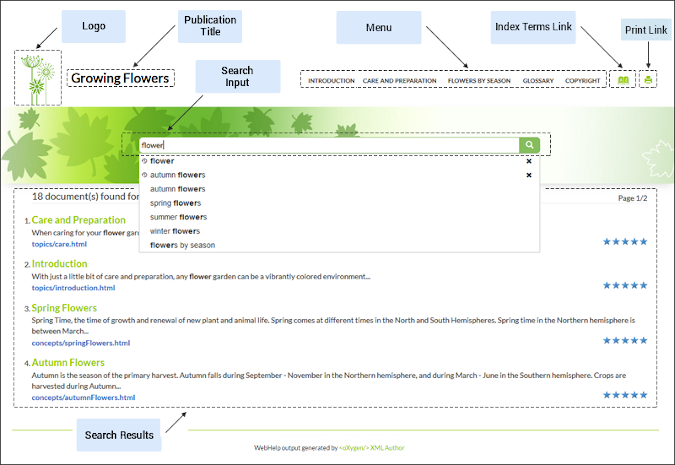
The following components can be referenced in the Search Results Page (wt_search.html) file:
- Publication Title (
webhelp_publication_title) -
This component generates the publication title in the output. To generate this component, the
<whc:webhelp_publication_title>element must be specified in the HTML file as in the following example:<whc:webhelp_publication_title xmlns:whc="http://www.oxygenxml.com/webhelp/components"/>In the output, you will find an element with the class:
wh_publication_title. - Publication Logo (
webhelp_logo) -
This component generates a logo image in the output. To generate this component, the
<whc:webhelp_logo>element must be specified in the HTML file as in the following example:<whc:webhelp_logo xmlns:whc="http://www.oxygenxml.com/webhelp/components"/>In addition, you must also specify the path of the logo image in the
webhelp.logo.imagetransformation parameter (in the Parameters tab in the transformation scenario). You can set thewebhelp.logo.image.target.urlparameter to generate a link to a URL when you click the logo image.In the output, you will find an element with the class:
wh_logo. - Search Input (
webhelp_search_input) -
This component is used to generate the input widget associated with search function in the output. To generate this component, the
<whc:webhelp_search_input>element must be specified in the HTML file as in the following example:<whc:webhelp_search_input xmlns:whc="http://www.oxygenxml.com/webhelp/components"/>In the output, you will find an element with the class:
wh_search_input. - Search Results (
webhelp_search_results) -
This component is used to generate a placeholder to signal where the search results will be presented in the output. To generate this component, the
<whc:webhelp_search_results>element must be specified in the HTML file as in the following example:<whc:webhelp_search_results xmlns:whc="http://www.oxygenxml.com/webhelp/components"/>In the output, you will find an element with the class:
wh_search_results. - Print Link (
webhelp_print_link) -
This component is used to generate a print icon that opens the print dialog box for your particular browser. To generate this component, the
<whc:webhelp_print_link>element must be specified in the HTML file as in the following example:<whc:webhelp_print_link xmlns:whc="http://www.oxygenxml.com/webhelp/components"/>In the output, you will find an element with the class:
wh_print_link. -
This component generates a menu with all the documentation topics. To generate this component, the
<whc:webhelp_top_menu>element must be specified in the HTML file as in the following example:<whc:webhelp_top_menu xmlns:whc="http://www.oxygenxml.com/webhelp/components"/>In the output, you will find an element with the class:
wh_top_menu.You can control the maximum level of topics that will be included in the menu using the
webhelp.top.menu.depthtransformation parameter (in the Parameters tab of the transformation scenario).For information about customizing the menu, see How to Customize the Menu.
- Index Terms Link (
webhelp_indexterms_link) -
This component can be used to generate a link to the index terms page (
indexterms.html). If the published documentation does not contain any index terms, then the link will not be generated. To generate this component, the<whc:webhelp_indexterms_link>element must be specified in the HTML file as in the following example:<whc:webhelp_indexterms_link xmlns:whc="http://www.oxygenxml.com/webhelp/components"/>In the output, you will find an element with the class:
wh_indexterms_link. This component will contain a link to theindexterms.htmlpage. - Link to Skins Resources (
webhelp_skin_resources) -
This component can be used to add a link to resources for the current WebHelp skin (such as the CSS file). To generate this component, the
<whc:webhelp_skin_resources>element must be specified in the HTML file as in the following example:<whc:webhelp_skin_resources/>In the output, you will find a link to the skin resources.
Index Terms Page
The Index Terms Page is the page generated that presents index terms in the WebHelp Responsive output. The name of the HTML file that defines this page is wt_terms.html and it is located in the following directory: DITA-OT-DIR/plugins/com.oxygenxml.webhelp.responsive/oxygen-webhelp/page-templates.
The HTML page that is produced consists of an index terms section along with various other additional components, such as a title, menu, or search field.
An alphabet that contains the first letter of the documentation index terms is generated at the top of the index page. Each letter represents a link to a specific indices section.
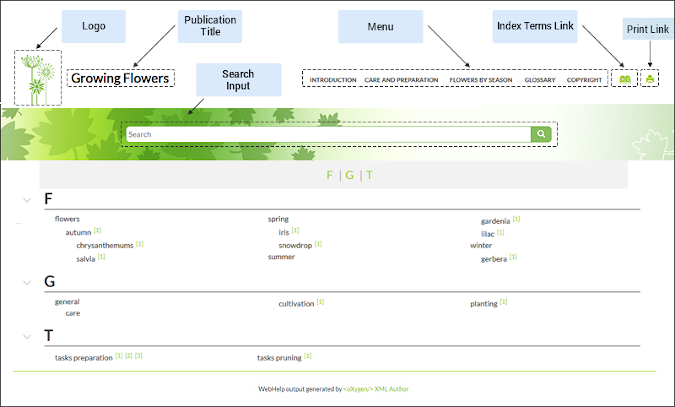
The following components can be referenced in the Index Terms Page (wt_terms.html) file:
- Publication Title (
webhelp_publication_title) -
This component generates the publication title in the output. To generate this component, the
<whc:webhelp_publication_title>element must be specified in the HTML file as in the following example:<whc:webhelp_publication_title xmlns:whc="http://www.oxygenxml.com/webhelp/components"/>In the output, you will find an element with the class:
wh_publication_title. - Publication Logo (
webhelp_logo) -
This component generates a logo image in the output. To generate this component, the
<whc:webhelp_logo>element must be specified in the HTML file as in the following example:<whc:webhelp_logo xmlns:whc="http://www.oxygenxml.com/webhelp/components"/>In addition, you must also specify the path of the logo image in the
webhelp.logo.imagetransformation parameter (in the Parameters tab in the transformation scenario). You can set thewebhelp.logo.image.target.urlparameter to generate a link to a URL when you click the logo image.In the output, you will find an element with the class:
wh_logo. - Search Input (
webhelp_search_input) -
This component is used to generate the input widget associated with search function in the output. To generate this component, the
<whc:webhelp_search_input>element must be specified in the HTML file as in the following example:<whc:webhelp_search_input xmlns:whc="http://www.oxygenxml.com/webhelp/components"/>In the output, you will find an element with the class:
wh_search_input. - Print Link (
webhelp_print_link) -
This component is used to generate a print icon that opens the print dialog box for your particular browser. To generate this component, the
<whc:webhelp_print_link>element must be specified in the HTML file as in the following example:<whc:webhelp_print_link xmlns:whc="http://www.oxygenxml.com/webhelp/components"/>In the output, you will find an element with the class:
wh_print_link. -
This component generates a menu with all the documentation topics. To generate this component, the
<whc:webhelp_top_menu>element must be specified in the HTML file as in the following example:<whc:webhelp_top_menu xmlns:whc="http://www.oxygenxml.com/webhelp/components"/>In the output, you will find an element with the class:
wh_top_menu.You can control the maximum level of topics that will be included in the menu using the
webhelp.top.menu.depthtransformation parameter (in the Parameters tab of the transformation scenario).For information about customizing the menu, see How to Customize the Menu.
- Index Terms Link (
webhelp_indexterms_link) -
This component can be used to generate a link to the index terms page (
indexterms.html). If the published documentation does not contain any index terms, then the link will not be generated. To generate this component, the<whc:webhelp_indexterms_link>element must be specified in the HTML file as in the following example:<whc:webhelp_indexterms_link xmlns:whc="http://www.oxygenxml.com/webhelp/components"/>In the output, you will find an element with the class:
wh_indexterms_link. This component will contain a link to theindexterms.htmlpage. - Link to Skins Resources (
webhelp_skin_resources) -
This component can be used to add a link to resources for the current WebHelp skin (such as the CSS file). To generate this component, the
<whc:webhelp_skin_resources>element must be specified in the HTML file as in the following example:<whc:webhelp_skin_resources/>In the output, you will find a link to the skin resources.
