Delete Table Row Operation Fails When Change Tracking is Enabled
Problem
I tried to delete a row in a table and I received the following
error:
This operation cannot be executed on a table while change tracking is enabled.
Deactivate change tracking and try again. Cause
Some complex operations are blocked when change tracking in enabled to prevent breaking the table structure.
Solution
In most cases, deleting a table row should not cause an issue (for example, when deleting a table row that you added yourself with change tracking enabled). However, if the table row that you want to delete has cells that span multiple rows, the table layout may be affected by change tracking.
An administrator can set the
changeTrackingBehavior parameter for the
DeleteTableRowOperation with one of the following values:- Block - The operation is not executed when change tracking is activated.
- Allow - The operation is executed when change tracking is activated. In the future, if complex table operations are performed, the resulting table layout may be broken.
- Allow without change tracking - The operation is executed with change tracking disabled.
- Allow - The editor decides which strategy to use, possibly asking the end user.
To achieve this, open Oxygen XML Editor/Author and follow these steps:
- Go to .
- Click on Document Type Association.
- Click on your custom framework (if you use one) and click Edit, or click on the built-in Document Type and click Extend.
- Go to Author tab.
- Click the Actions subtab.
- Find the Delete Row(s) action and click
 Edit (or double-click).
Edit (or double-click).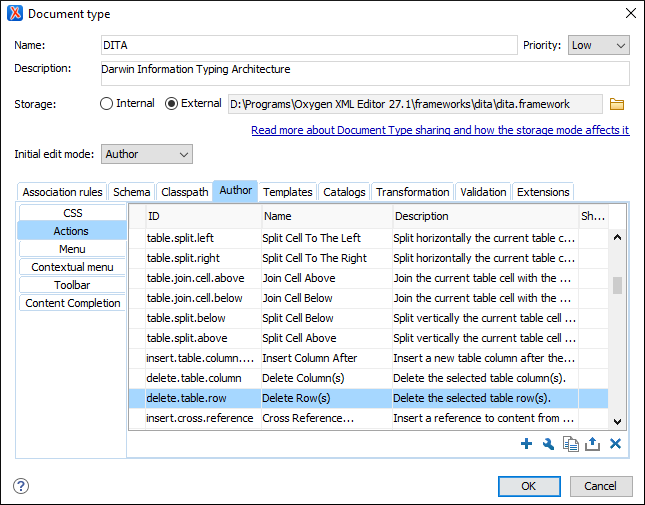
- Below Arguments, click on
changeTrackingBehavior and Edit (or
double-click).
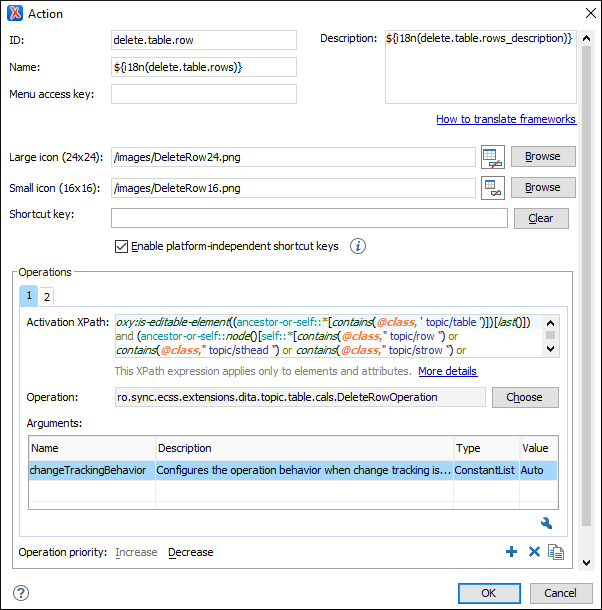
- Set the desired value (Block, Allow, Allow with change tracking
disabled, or Auto).

- Click Ok.
