Semantic Search
A semantic search is an advanced search technique that aims to improve the accuracy and relevance of search results by understanding the context and meaning behind the search query, rather than relying solely on keyword matching. It goes beyond traditional keyword-based search, which primarily relies on matching the exact words or phrases in a query to the content of documents.
In a semantic search, the search engine uses natural language processing (NLP) and machine learning techniques to analyze the intent and context of a search query.
Enabling Semantic Search
- In the administration interface of Oxygen Feedback Enterprise, go to the Version Settings page for the particular version where you want semantic search enabled.
- Scroll to the Content Indexing and Search section and click Edit to expand the section.
- Select the Enable content indexing and Enable
semantic search options.Note:The semantic search functionality requires that you configure Oxygen Feedback Enterprise to connect to OpenAI™ on your behalf.
- Click Save.
After editing the Content Indexing and Search section and enabling the semantic search functionality, a re-indexing operation is automatically triggered.
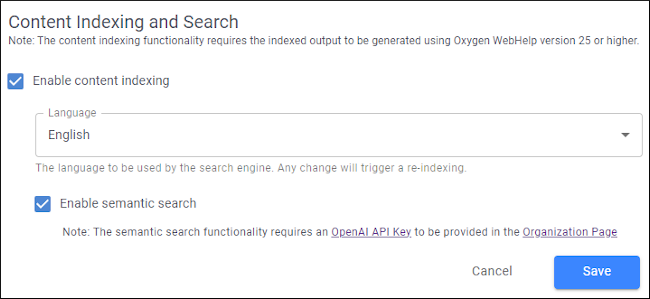
Resources
Video - Semantic Search Queries in Oxygen WebHelp Responsive Output Powered by Oxygen Feedback
