Task Activity Page
The Task Activity Page lists the history of the activity that has occurred for the task (e.g. changes and comments).
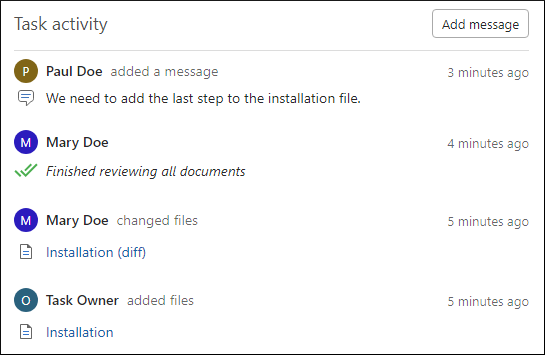
This page displays all messages and file change notifications.
If an activity describes a file change, you can click the file name from the Task activity to see a comparison (diff) of the changes made for that activity.
To communicate with other collaborators directly in the interface, you can use the Add message button. However, note that all messages in this panel are attached to the task and not to individual files (to annotate individual files, use the Add Comment button in the editor).
