Task Search Page
The Search in Task page allows you to search for specific content in all files attached to the task.
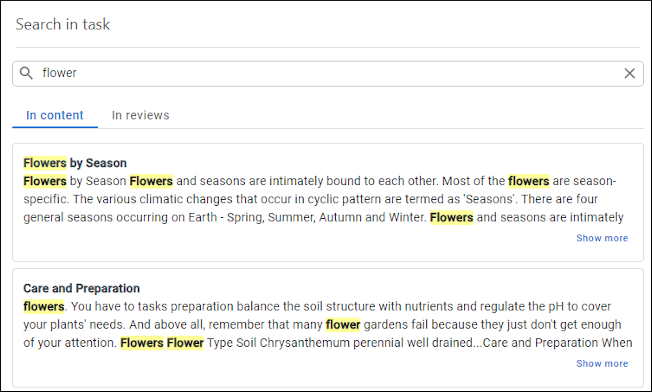
Enter the text you want to search for in the search field at the top of the page. You can click on a result to open that file in the visual editor (the Search in task page becomes a side-view located to the left of the editor). You can click on In reviews to filter your search query by the author, time, or type of content.
