Project Publications Management Page
The Project Publications Management page allows you to create and configure publications. A Content Fusion publication defines a DITA map that will be used to resolve keys in the topics that will be sent for review and optionally, a DITAVAL filter used for flagging or filtering profiled content. These publications can be used as context in new review tasks and can be configured in deliverables as context for publishing.
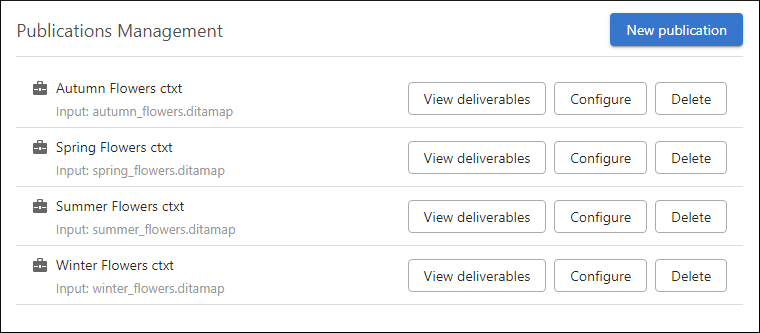
To create a new publication, click the New Publication button in the top-right corner of the page. You need to specify a name and the context DITA map, and optionally, you can specify a DITAVAL filter file.
To edit an existing publication, click the Configure button next to the particular publication. To delete an existing publication, click the Delete button next to the particular publication.
