Floating Contextual Toolbar
Oxygen XML Web Author includes a dynamic feature where certain editing contexts will trigger a floating toolbar with common actions that are available in the current editing context.
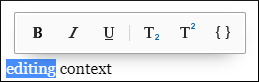
The floating contextual toolbar is automatically displayed in various situations. For example, it appears when you select content inside a paragraph, table cell, list item, and more.
Controlling the context where a floating contextual toolbar will appear and the types of controls it will contain is done using CSS. You can find more details about this in the customization guide.
