Schema Annotations in Author Mode
A schema annotation is a documentation snippet associated with the definition of an element or attribute in a schema. If such a schema is associated with an XML document, the annotations are displayed in the Content Completion Assistant.
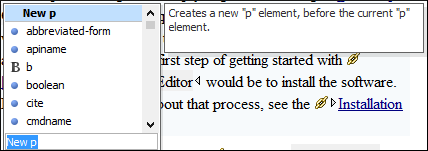
- XML Schema
- Relax NG
- NVDL schema
- DTD
Styling Annotations with HTML
You can use HTML format in the annotations you add in an XML Schema or Relax NG schema.
This improves the visual appearance and readability of the documentation window displayed
when editing XML documents validated against such a schema. An annotation is recognized and
displayed as HTML if it contains at least one HTML element (such as <div>,
<body>, <p>, <br>, <table>,
<ul>, or <ol>).
The HTML rendering is controlled by the Show annotations using HTML format, if possible option in
the Annotations preferences page. When this option is deselected, the
annotations are converted and displayed as plain text and if the annotation contains one or
more HTML tags (<p>, <br>, <ul>,
<li>), they are rendered as an HTML document loaded in a web browser. For
example, <p> begins a new paragraph, <br> breaks the current
line, <ul> encloses a list of items, and <li> encloses an item
of the list.
Collecting Annotations from XML Schemas
<xs:annotation>
element like
this:<xs:annotation>
<xs:documentation>
Description of the element.
</xs:documentation>
</xs:annotation>If an element or attribute does not have a specific annotation, then Oxygen XML Author looks for an annotation in the type definition of that element or attribute.
Collecting Annotations from Relax NG Schemas
<documentation> element from the
http://relaxng.org/ns/compatibility/annotations/1.0 namespace like
this:<define name="person" >
<element name="person">
<a:documentation xmlns:a="http://relaxng.org/ns/compatibility/annotations/1.0">
Information about a person. </a:documentation>
<ref name="name"/>
<zeroOrMore>
<ref name="email"/>
</zeroOrMore>
</element>
</define> http://relaxng.org/ns/structure/1.0) is handled as annotation and the
text content is displayed in the annotation window. To activate this behavior, select the
Use all Relax NG annotations as documentation option in
the Annotations preferences page.Collecting Annotations from Relax NG Compact Syntax Schemas
## Information about a person.
element person { name, email*}Collecting Annotation from DTDs
<!--doc:Description of the element. -->