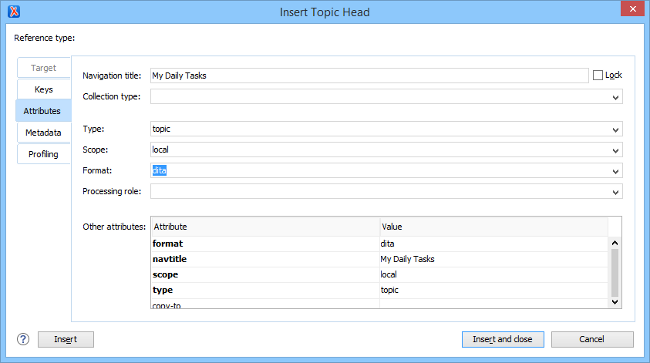Inserting Topic Headings
The <topichead> element provides a title-only entry in a navigation map, as an
alternative to the fully-linked title provided by the <topicref> element.
You can insert a topic heading by doing the following:
- Select Topic Head from the Append Child, Insert Before, or Insert After submenus when invoking the contextual menu in the DITA Maps Manager view.
- Open the DITA map in the XML editor and select the
 Insert Topic Heading
action from the main toolbar (or from the Insert submenu of the
contextual menu).
Insert Topic Heading
action from the main toolbar (or from the Insert submenu of the
contextual menu).
Those actions open the Insert Topic Head dialog box that allows you to easily
insert a <topichead> element. A Navigation title
(@navtitle attribute) is required but other attributes can also be specified
from this dialog box (such as Type, Scope,
Format, etc.)