Custom Engines Preferences
Oxygen XML Author Eclipse plugin allows you to configure custom processors to be used for running XSLT and XQuery transformations.
To configure the Custom Engines preferences, open the Preferences dialog box and go to .
The table in this preferences page displays the custom engines that have been defined. Use
the  New or
New or  Edit button at the bottom of the table to open a dialog box that allows you to
add or configure a custom engine.
Edit button at the bottom of the table to open a dialog box that allows you to
add or configure a custom engine.
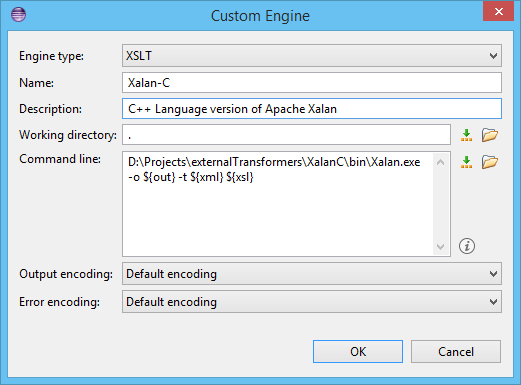
The following parameters can be configured for a custom engine:
- Engine type
- Specifies the transformer type. You can choose between XSLT and XQuery engines.
- Name
- The name of the transformer displayed in the dialog box for editing transformation scenarios.
- Description
- A textual description of the transformer.
- Working directory
- The start directory of the executable program for the transformer. The following editor variables are available
for making the path to the working directory independent of the location of the input files:
- ${homeDir} - The user home directory in the operating system.
- ${cfd} - The path to the directory of the current file.
- ${pd} - The path to the directory of the current project.
- ${oxygenInstallDir} - The Oxygen XML Author Eclipse plugin install directory.
- Command line
- The command line that must be executed by Oxygen XML Author Eclipse plugin to perform a
transformation with the engine. The following editor variables are available
for making the parameters in the command line (the transformer executable, the input
files) independent of the location of the input files:
- ${xml} - The XML input document as a file path.
- ${xmlu} - The XML input document as a URL.
- ${xsl} - The XSL / XQuery input document as a file path.
- ${xslu} - The XSL / XQuery input document as a URL.
- ${out} - The output document as a file path.
- ${outu} - The output document as a URL.
- ${ps} - The platform separator that is used between library file names specified in the class path.
- Output Encoding
- The encoding of the transformer output stream.
- Error Encoding
- The encoding of the transformer error stream.
