Profiling and Conditional Text
Profiling text is a way to mark blocks of text meant to appear in some renditions of the document but not in others. Conditional text differs from one variant of the document to another, while unconditional text appears in all document versions. For example, you can mark a section of a document that is to be included in a manual to be designated for expert users and another section for novice users, while unmarked sections are included in all renditions.
Profiling Attributes and Condition Sets
Oxygen XML Author Eclipse plugin allows you to define values for the profiling attributes and they can be easily managed to filter content in the published output. You can switch between profile sets to see how the edited content looks like before publishing. You can also conditionally profile parts of a document so that certain parts are displayed when certain profiling conditions are set. You can even customize the colors and styling of how the profiling is displayed in Author mode.
- Multiple outputs for a series of similar products.
- Multiple outputs for various releases of a product.
- Multiple outputs for various audiences.
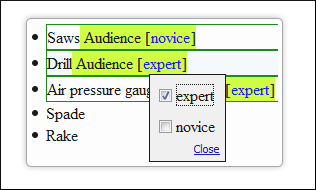
Oxygen XML Author Eclipse plugin includes a preconfigured set of profiling attribute values for some of the most popular document types. These attributes can be redefined to match your specific needs in the Attributes and Condition Sets preferences page. You can also define your own profiling attributes and condition sets for each document type (framework).
For information about creating and editing profiling attributes, see Creating and Editing Profiling Attributes .
For information about creating and editing condition sets, see Creating and Editing Profiling Condition Sets .
