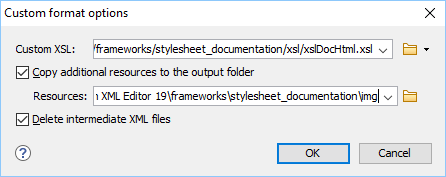Generate XSLT Documentation in a Custom Format
XSLT stylesheet documentation can be also generated in a custom format. You must write your custom stylesheet based on the schema xslDocSchema.xsd from [OXYGEN_INSTALL_DIR]/frameworks/stylesheet_documentation. You can create a custom format starting from one of the stylesheets used in the built-in HTML, PDF, and DocBook formats. These stylesheets are available in [OXYGEN_INSTALL_DIR]/frameworks/stylesheet_documentation/xsl.
To generate XSLT documentation in a custom format:
- Select to open the XSLT Stylesheet Documentation dialog box.
- Select Custom for the Format and click the Options button.
- In this next dialog box, specify your own stylesheet to transform the intermediary XML generated in the documentation process.
- You can also choose to copy additional resources into the output folder or choose whether or not to keep the intermediate XML files created during the documentation process.
- Click OK to close this dialog box and then click Generate.