Querying JSON Documents with XPath or XQuery
Oxygen XML Developer Eclipse plugin provides a dedicated XPath/XQuery Builder view that allows you to compose complex XPath or XQuery expressions and execute them over JSON documents.
XPath/XQuery Builder View
You can also use the XPath/XQuery view to run XPath and XQuery expressions over a JSON document. For XQuery, you need to reference the JSON document in your XQuery content. For more information about this view, see XPath Builder View.
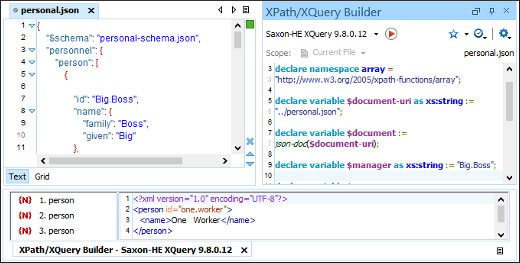
Details About Querying JSON Documents Using XPath Expressions
To execute XPath expressions over a JSON document, the document is converted to XML and the XPath is executed over the converted XML document. For this conversion, Oxygen XML Developer Eclipse plugin uses the built-in JSON to XML Converter tool. The results are mapped back to the original JSON document.
{
"personnel": {
"person": [
{"name": "Boss"},
{"name": "Worker"}
]
},
"id":"personnel-id"
}/JSON/personnel/person[2]/nameThe reason why the first element is JSON is because if the JSON document
contains more than one property on the first level, the converted XML document will have an
additional root element called <JSON>. For more information, see
JSON to XML
Conversion Details.
The [2] in the expression represents the index of the
person in the array and in this case, it matches the second
person because the index counting starts with 1.
