Content Completion in Schematron Documents
Oxygen XML Editor helps you edit a Schematron schema through the Content Completion Assistant, offering proposals that are valid at the cursor position. It can be manually activated with the Ctrl + Space shortcut.
When you edit the value of an attribute that refers a component, the proposed components are
collected from the entire schema hierarchy. For example, if the editing context is
phase/active/@pattern, the Content Completion Assistant
proposes all the defined patterns.
If the editing context is an attribute value that is an XPath expression (such as
assert/@test or report/@test), the Content
Completion Assistant offers the names of XPath functions, the XPath axes, and
user-defined variables.
The Content Completion Assistant displays XSLT 1.0 functions and optionally XSLT
2.0 / 3.0 functions in the attributes path, select, context,
subject, test depending on the
Schematron options that are set in Preferences pages. If the Saxon 6.5.5 namespace (xmlns:saxon="http://icl.com/saxon")
or the Saxon 12.3 namespace is declared in the Schematron schema
(xmlns:saxon="http://saxon.sf.net/") the content completion also displays
the XSLT Saxon extension functions as in the following figure:
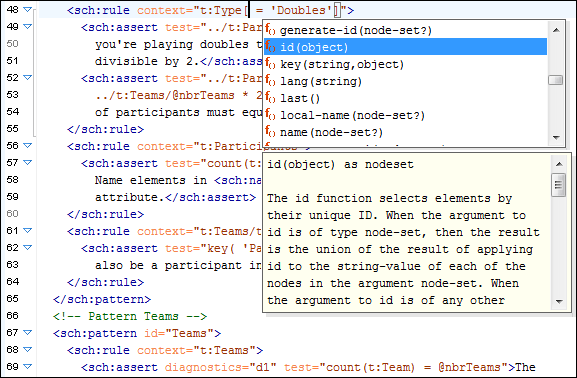
The Content Completion Assistant also includes code templates that can be used to quickly insert code fragments into Schematron documents.
