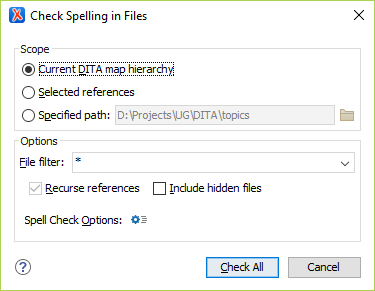Spell Check Multiple Files
The  Check Spelling in
Files action allows you to check the spelling on multiple local or remote
documents. This action is available in the following locations:
Check Spelling in
Files action allows you to check the spelling on multiple local or remote
documents. This action is available in the following locations:
 Check Spelling in
Files action allows you to check the spelling on multiple local or remote
documents. This action is available in the following locations:
Check Spelling in
Files action allows you to check the spelling on multiple local or remote
documents. This action is available in the following locations:- The Edit menu.
- The contextual menu of the Project view.
Tip: If you want to instruct the spell checking
engine to not report a particular word as being a spelling error in the future, use the
Learn Word(s) action from the contextual menu in the
Results view.
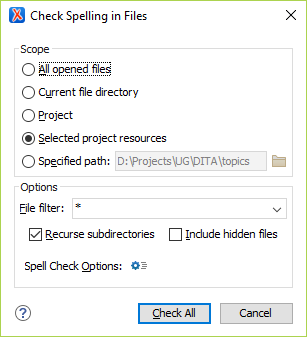
The following scopes are possible, depending on where the action was invoked:
- All opened files - The spell check is performed in all open files.
- Current file directory - All the files in the folder of the currently edited file.
- Current DITA map hierarchy - Option available when the dialog is invoked from the DITA Maps Manager view. Checks the spelling in all references contained in the DITA map.
- Project - All files from the current project.
- Selected project resources - The selected files from the current project.
- Specified path - Checks the spelling in the files located at a path that you specify.
The Options section includes the following options:
- File filter - Allows you to filter the files from the selected scope.
- Recurse subdirectories - When selected, the spell check is performed recursively for the specified scope. The one exception is that this option is ignored if the scope is set to All opened files.
- Include hidden files - When selected, the spell check is also performed in the hidden files.
- Spell Check Options - The spell check processor uses the options available in the Spell Check preferences page.