Registering a Named-User License
To register a Named-User License on a machine owned by the Named User, follow these steps:
- Purchase a license from the Oxygen XML Editor Eclipse plugin website. You will receive an email that contains your license key.
- Save a backup copy of your email message that contains the new license key.
-
Open an XML document in the Oxygen XML Editor Eclipse plugin.
If this is a new installation of Oxygen XML Editor Eclipse plugin, the registration dialog box is displayed. If the registration dialog box is not displayed, go to Window (Eclipse on macOSX) and choose and click the Register button.
Figure 1. License Registration Dialog Box 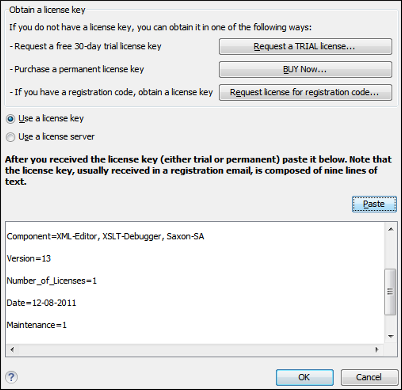
-
Select Use a license key as the licensing method.
Note:If your license key has 20 or more licenses, you must use a license server instead.
- Paste your license key into the registration dialog box. The license key is composed of nine lines of text between two text markers.
- Click OK.
