Retrieving Forgotten Password
If you are having trouble logging in because you have forgotten your password, click the Forgot password link in the Log In page. This opens a page where you can request to have your password reset.
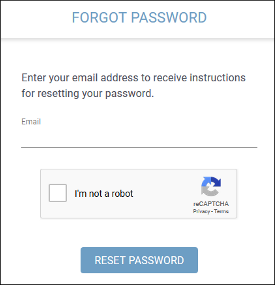
- Enter your email address.
- Complete the reCAPTCHA test.
-
Click RESET PASSWORD.
Step Result: You will receive an email that includes a reset password link.Note:The reset password link is valid for 24 hours. - Open the email and click the Reset password button/link to open a webpage where you can change your password.
