Link Bitbucket to Other Atlassian or External Apps Using OAuth 1.0
To link Bitbucket to other Atlassian products or external applications using OAuth 1.0, follow this procedure:
- Go to the Bitbucket server Administration page. Click on Application links and select Create link.
- Select Atlassian product as the link type. This option also works for external applications. This is the original application links mechanism. It remains available under this option to allow users to continue using their OAuth 1.0 integrations, as provided by Bitbucket.
- Select the Application type (either Atlassian product or
External application. Enter the URL of your Atlassian product or external
application (e.g. enter the home page address of your Oxygen XML Web Author instance
as the application URL).
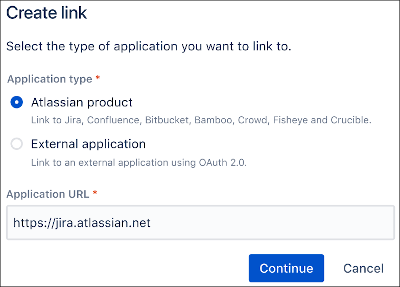
- A Configure Application URL dialog box prompts you to confirm the URL. Check that it is correct and click Continue.
- In the resulting Link Applications dialog box, define a name for the application link to Web Author in the Application Name field. Check that the Application Type is set to Generic Application. Leave all the other fields blank and click Continue.
- The Configure Application Links page should display the new application link. Click on the pencil under the Actions column to edit the application link.
- Click on the Incoming Authentication tab to configure the OAuth 1.0 parameters.
- Enter a Consumer Key. It must be unique in regard to other application links and be the same as the one you enter here. Next, enter a Consumer Name, the Public Key, and Consumer Callback URL. Then Save and Close.
