XML Schema 1.1
Oxygen XML Editor Eclipse plugin offers full support for XML Schema 1.1, including:
- XML Documents Validation and Content Completion based on XML Schema 1.1.
- XML Schema 1.1 Validation and Content Completion.
- Editing XML Schema 1.1 files in the Schema Design mode.
- The Flatten Schema action.
- Referenced/Dependent Resources and Refactoring Actions.
- Main files.
- Generating Documentation for XML Schema 1.1.
- Support for generating XML instances based on XML Schema.
- Support for validating XML documents with an NVDL schema that contains an XML Schema 1.1
validation step.Note:To enable XML Schema 1.1 validation in NVDL, you need to pass the following option to the validation engine to specify the schema version:
http://www.thaiopensource.com/validate/xsd-version(the possible values are1.0or1.1.Tip:To enable the full XPath expression in assertions and type alternatives, you need to set thehttp://www.thaiopensource.com/validate/full-xpathoption.
XML Schema 1.1 is a superset of XML Schema 1.0, that offers lots of new powerful capabilities.
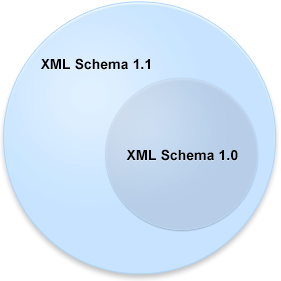
The significant new features in XSD 1.1 are:
- Assertions - Support to define assertions against the document content using XPath 2.0 expressions (an idea borrowed from Schematron).
- Conditional type assignment - The ability to select the type of schema an element is validated against, based on the values of the attribute of the element.
- Open content - Content models can use the
<openContent>element to specify content models with open content. These content models allow elements not explicitly mentioned in the content model to appear in the document instance. It is as if wildcards were automatically inserted at appropriate points within the content model. A default may be set that causes all content models to be open unless specified otherwise.
To see the complete list with changes since version 1.0, go to http://www.w3.org/TR/xmlschema11-1/#ch_specs.
XML Schema 1.1 is intended to be mostly compatible with XML Schema 1.0 and to have
approximately the same scope. It also addresses bug fixes and brings improvements that are
consistent with the constraints on scope and compatibility.
Note:
If you are
constrained to use XML Schema 1.0 (for example, if you develop schemas for a server that uses
an XML Schema 1.0 validator that cannot be updated), change the default XML Schema version to
1.0. If you keep the default XML Schema version set to 1.1, the Content Completion
Assistant presents XML Schema 1.1 elements that you can insert accidentally in
an 1.0 XML Schema. So even if you make a document invalid conforming with XML Schema 1.0, the
validation process does not signal any issues.An XML document
conforming to a 1.0 schema can be validated using a 1.1 validator, but an XML document
conforming to a 1.1 schema may not validate using a 1.0 validator.
To change the default XML Schema version, open the Preferences dialog box and go to .
Resources
For more information about the XML Schema 1.1 support, watch our video demonstration:
