Profile Settings Page
If you select Profile from the drop-down menu that is presented when you click your user name in the top-right corner of the Oxygen Content Fusion interface, a profile settings page is displayed. It displays information about your name, email, avatar, and allows you to delete your account or specify which types of notifications will be sent to you via email.
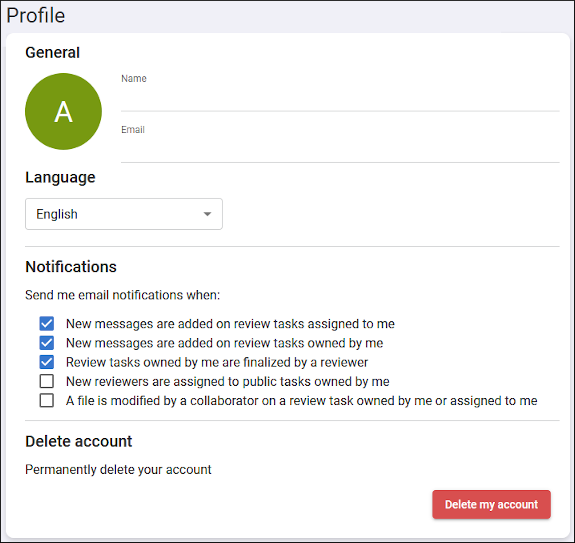
Note: For the last notification option (A file is modified by
a collaborator on a review task owned by me or assigned to me), the system
waits for 20 minutes after the first edit before sending the notification. If a reviewer
makes changes within that 20-minute interval, only one email notification is sent.
